You can import an External View file back into the project that it was exported from, and thus incorporate the changes made to the EV file back into the project. This is useful if you want to use the EV file to proofread the translation and make corrections; you can incorporate the corrections to the project directly, rather than having to make the changes manually.
You can only import an EV file into the project that it was exported from; importing it into any other project will not work. If you find that you cannot import an EV file into a project that you are sure is the correct one, this may help.
- Start by opening the project you are going to import the EV file into.
- Access the menu option File>Share:
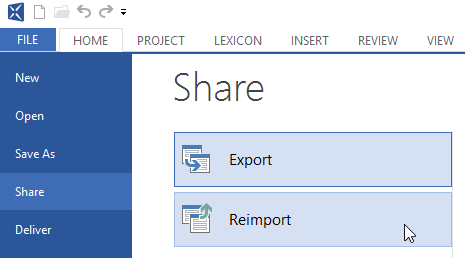
- Click on Reimport and then on Reimport again:
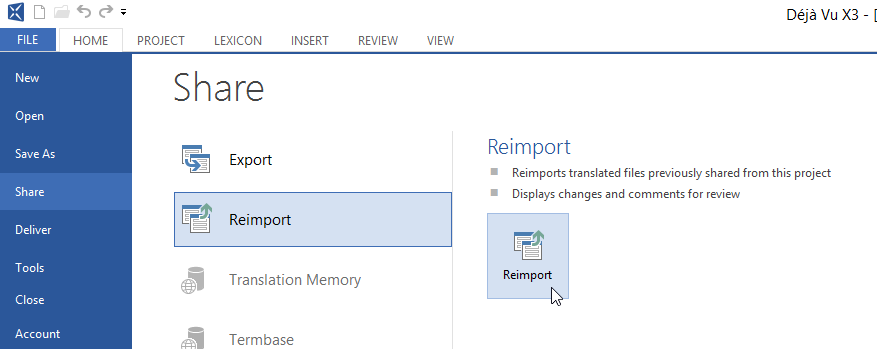
- The Reimport package dialog appears. Here you can select the specific EV file you want to import, and the language of the translations in the EV file:
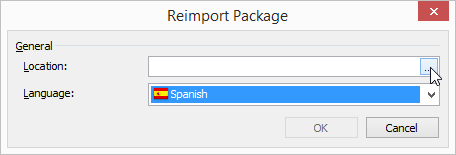
- In the Select Name and Location of Package dialog, select the type of file you want to import, and then browse to the location of the EV file you want to import and select it. When you have done so, click on Open:
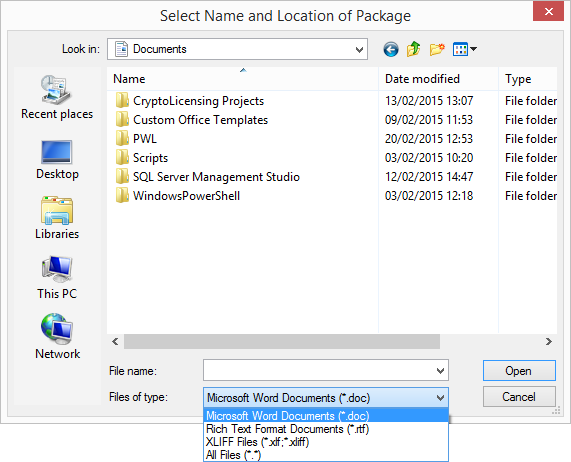
- Back in the Reimport package dialog, ensure that the settings are correct, and then click on OK:
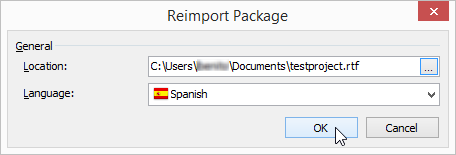
- The Merge External View Data dialog will appear. Here Déjà Vu will show you the segments it has found in the EV file that differ from the corresponding segments in the project. You can see what the difference is for each segment, and choose whihc segments of the project you want to update with the text from the EV file.
You can also select all the changes by clicking on Accept All. When you are done click on OK:
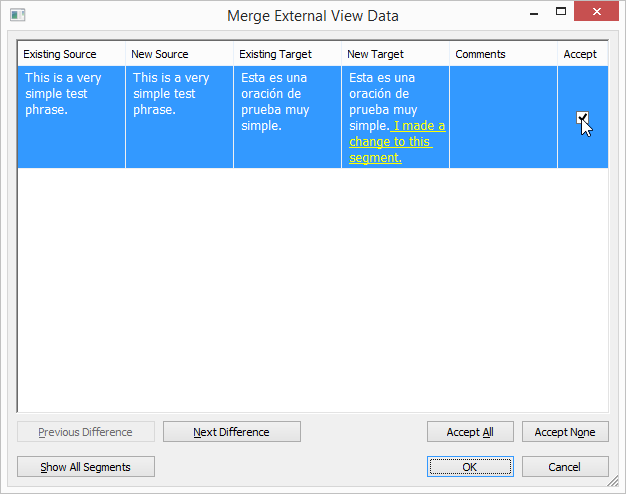
- Déjà Vu will update the project with the text from the EV file:
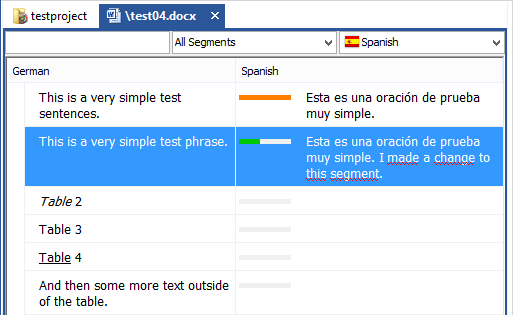

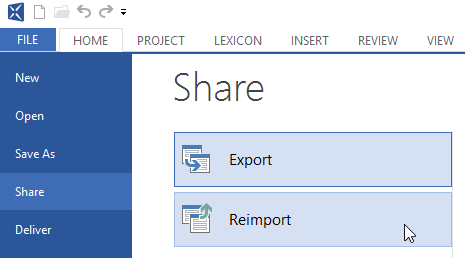
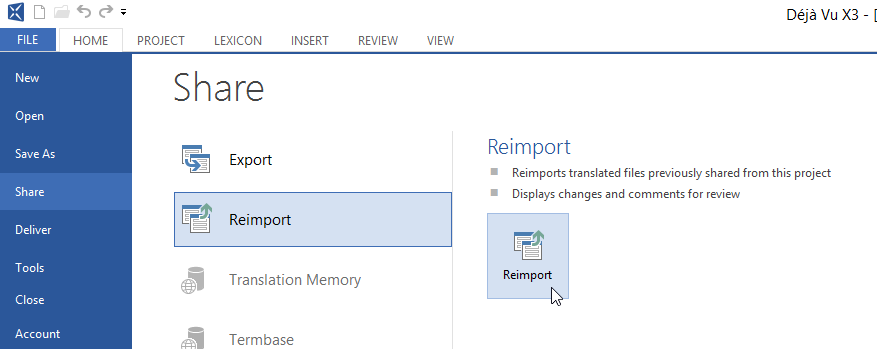
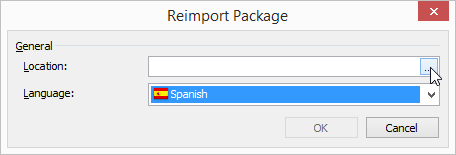
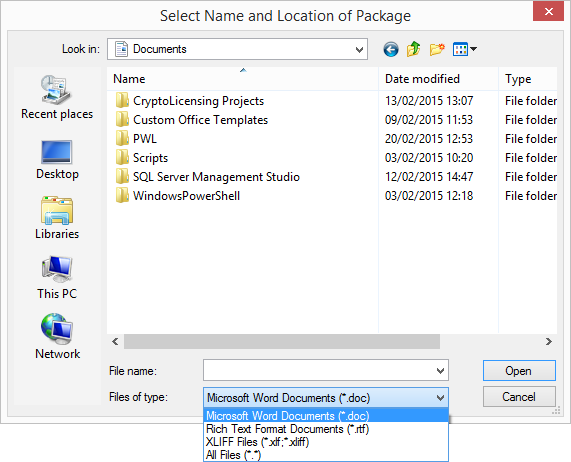
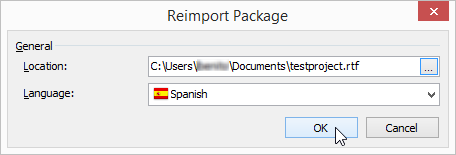
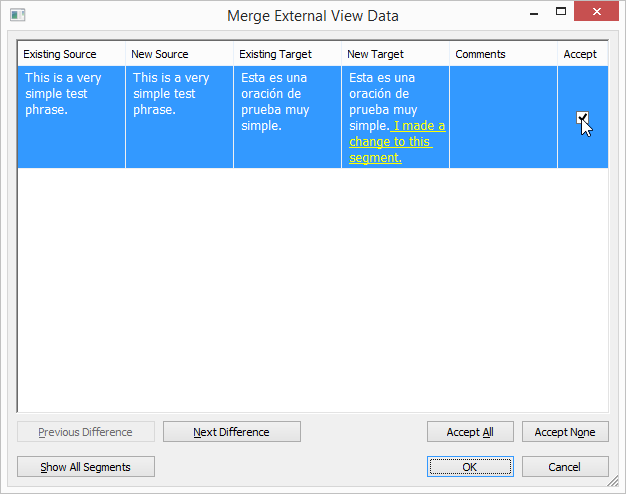
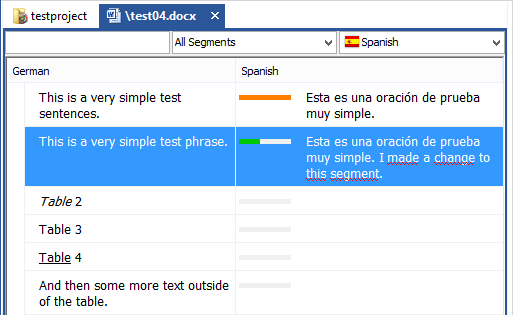
Hello there,
Is this doable also if the EV file is a word document that contains strikethrough text. How do I import the new segments without importing the strikethrough text?