Problems with External View files
RTF External View (RTF EV) files have a very simple structure that makes them convenient for users. This structure is also necessary for Déjà Vu X3 itself to be able to read the files correctly when you try to import them back into the project. Sometimes, as a result of the use they are put to, RTF EVs will have this structure modified in ways that make Déjà Vu X3 unable to read them correctly. Following are the most important things you have to take into account when you are editing an RTF EV manually to ensure this situation does not happen to you:
- Include the Segment ID: An RTF EV can contain a column called Segment ID, that holds numbers. These numbesr tell Déjà Vu X3 what segment of the project each row in the RTF EV corresponds to. Without this information, Déjà Vu X3 will not be able to tell where in the project the text contained in the RTF EV is supposed to go, so you will not be able to import the file. If you believe you will want to import the RTF EV after editing it, you should make sure to tell Déjà Vu X3 to insert the Segment ID information into the RTF EV when it is created by checking the option Include Segment ID in the External View Export dialog:
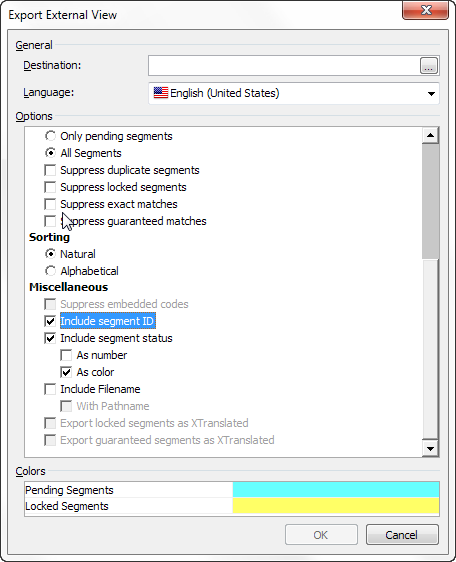
- Don't add tables or text outside the main table: you may be tempted to add text outside the main table of the RTF EV. For example, you might want to add a note at the beginning of the file giving pointers to another translator you are sending your RTF EV to. This is not a good idea, however. Unless you know what you are doing, it is very easy to add text that will confuse Déjà Vu X3 when it tries to read the RTF EV, and cause the import to fail, or even cause Déjà Vu X3 to hang. For best results, it is better to only add text to the Target column, and only make edits in the Source or Target column, and leave all the other text in the table exactly as it is.
- Don't modify the main table: adding extra rows, or extra columns, to the table that Déjà Vu X3 creates inside an RTF EV can also confuse Déjà Vu X3 and cause it to be unable to import an RTF EV back into its parent project. Again, it's best to leave those things exactly as they are, and only make changes to the text in the Source and Target columns.
Another useful tip: make sure that you are importing your RTF EV into the same project it was exported from. If you export an RTF EV from one project and then try to import it into another project, Déjà Vu X3 will not know where to put the text from the RTF EV. Even if the 2 projects were created by importing the same source documents, Déjà Vu X3 will still not be able to do it. An RTF EV (and any other kind of External View file, in fact) can only ever go back into the project it came from.
What you can do about this
If you did any of the things described above, you should undo the harmful changes you made to the EV file. If you made too many changes to correct manually, or you don't remember what you did, or you simply did not think to include the Segment ID in the EV file when you created it, you can simply export a new EV from the same project, with the options you need, and copy the text from the old EV to the new one.
Just copy columns from the old EV and paste them over the corresponding columns in the new one. If the tables in both EVs don't match because you modified the table in the old one you will have to be more careful when you copy and paste sections of the table, but the principle is the same.

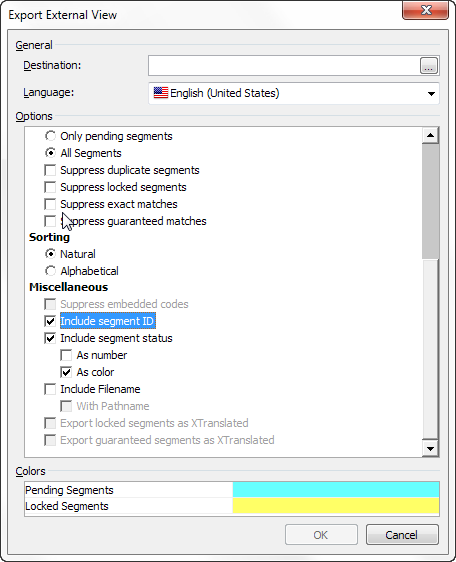
Comments