Déjà Vu X3 can create a text or an Excel file with the lexicon entries from the source language and any number of target languages.
To export the lexicon
- In an open project with an existing lexicon, open the Lexicon section of the ribbon, and then click on Export>Export Excel Spreadsheet.

–Or–
Right-click on the lexicon icon and in the menu that pops up select Export>Export Excel Spreadsheet.
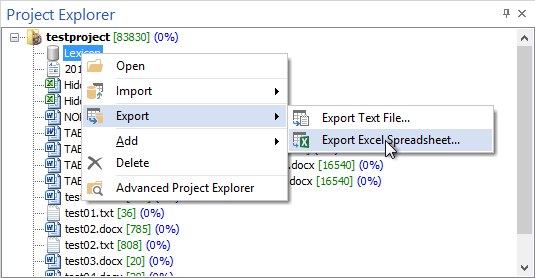
- The Lexicon Export Wizard appears.
- Click on Select.
- Enter the name you want to give the exported file and click Open.
- Click Next.
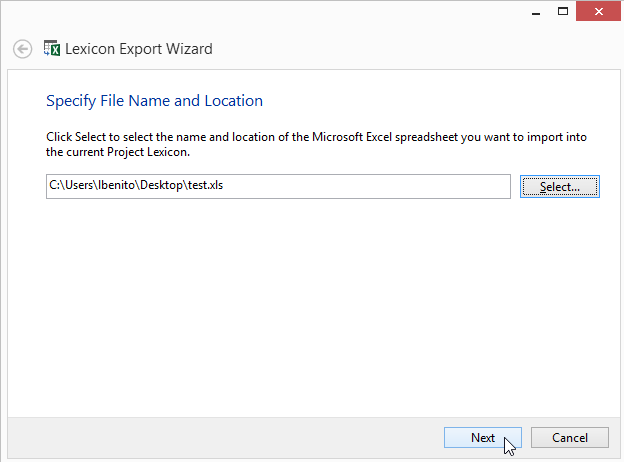
- The Specify Languages page appear. Here, you can select the target languages that will be exported to the text file. When you have selected the languages you want to export, click Next.
- Choose whether you want to export only the currently selected subset of the lexicon (if applicable). Click Next.
- Specify the name of the sheet inside the spreadsheet that will contain the exported Lexicon terms, if you wish. When you are done, click Next.
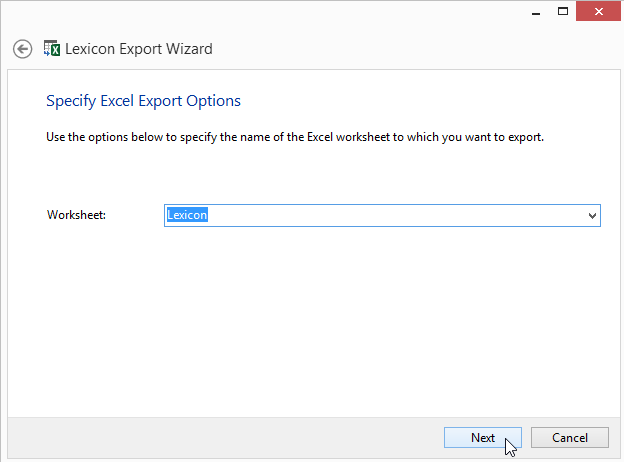
- After the export process is finished, the wizard displays the number of exported records.
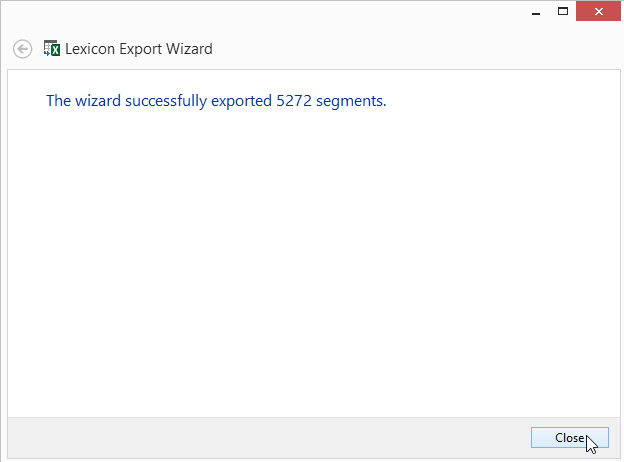
- Click Close.

Comments