After expanding, translating, and correcting the lexicon, you can send it to the termbase or the translation memory so that the data in the lexicon will also be available for later projects.
To send the lexicon to the translation memory
- If you only want to send a portion of the lexicon, select the records want to send.
- In the Lexicon section of the ribbon, click on Add to TM.
- The Send Lexicon to Translation Memory dialog appears.
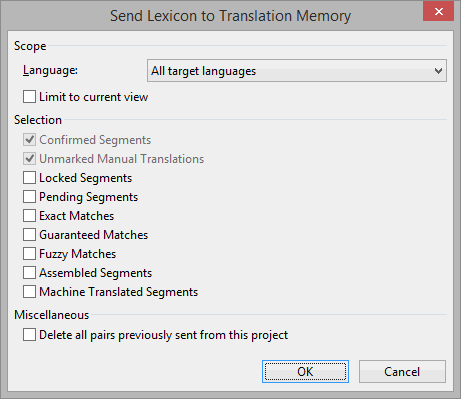
- Select whether you want to send the Current language or All target languages, any rows with a status other than the default options Confirmed Segments or Unmarked Manual Translations Unmarked Manual Translations, and whether you want to send all of the lexicon or only a previously selected subset.
- Click OK.
- At the bottom of the dialog, you will be able to see how many entries have been sent.
- Click Close.
To send the lexicon to the termbase
- If you only want to send a portion of the lexicon, select the records want to send.
- In the Lexicon section of the ribbon, click on Add to Termbase.
- The Send Lexicon to Termbase dialog appears.
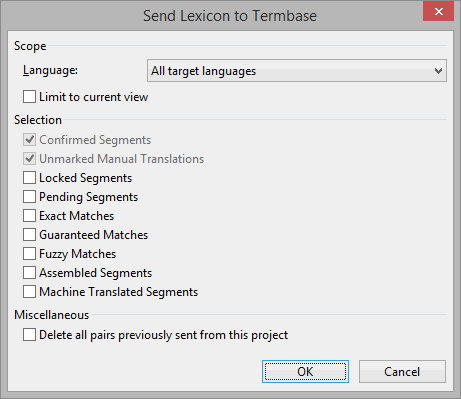
- Select whether you want to send the Current language or All target languages, any rows with a status other than the default options Confirmed Segments or Unmarked Manual Translations Unmarked Manual Translations, and whether you want to send all of the lexicon or only a previously selected subset.
- Click OK.
- At the bottom of the dialog, you will be able to see how many entries have been sent.
- Click Close.

Comments