The resolve options are also available during the lexicon build process.
After the lexicon has been built and you have added and removed those entries you considered necessary, you should translate it. You can do this manually, but you can also decide to use the content in your databasesnote.
All three of the resolve processes are done with the currently selected target language. If there is more than one language in the project, you can choose which one to display by selecting a language from the Language Selector. It is advisable to check the translations generated by the "resolve" procedures.
To resolve the lexicon with the Translation Memory
- Access the Lexicon section of the ribbon, then click on Resolve>Resolve with Translation Memory.
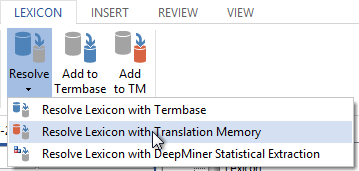
- The Resolve Lexicon dialog appears and shows how many entries have been processed.
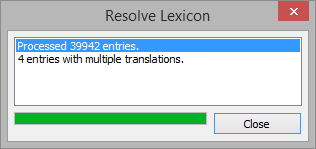
To resolve the lexicon with the Termbase
- Access the Lexicon section of the ribbon, then click on Resolve>Resolve with Termbase.
- The Resolve Lexicon dialog appears and shows how many entries have been processed.
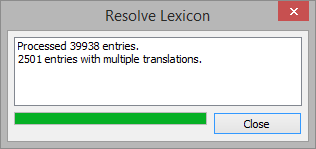
To resolve the lexicon with Deep Miner Statistical Extraction
- Access the Lexicon section of the ribbon, then click on Resolve>Resolve with Termbase. To apply sub-segments that are derived from your translation memory(s) through the DeepMiner extraction process, Access the Lexicon section of the ribbon, then click on Resolve>Resolve with Deep Miner Statistical Extraction.
- The Resolve Lexicon dialog appears and shows how many entries have been processed.
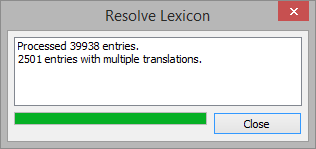

Comments