Pretranslation allows you to batch leverage the content of your databases (Translation Memories, Termbases, and (optionally) the lexicon) against the documents you are translating.
While you could leverage on a segment-by-segment level as you translate, pretranslation has the advantage of giving you a better idea of what to expect, i.e., how much actually needs to be translated.
To pretranslate a project
Click on the version of Déjà Vu that you are using, below:
 Déjà Vu X2 Déjà Vu X2 |
 Déjà Vu X3 Déjà Vu X3 |
| |
|
- Access the menu option Translation>Pretranslate.
–Or–
Press Ctrl+P.
–Or–
Click the  button on the toolbar. button on the toolbar.
- The Pretranslate dialog appears.
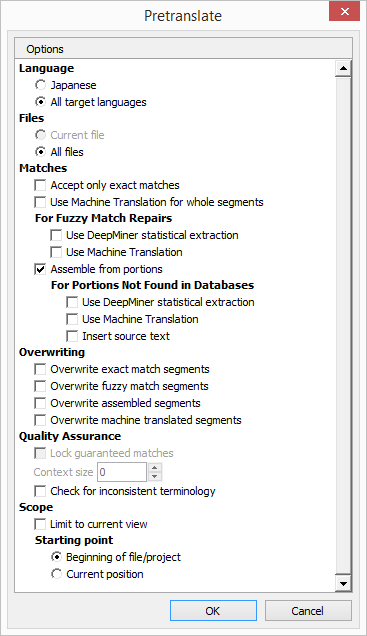
- Set the different options and click OK.
- By unchecking Accept only exact matches, you instruct Déjà Vu X2 to scan the translation memory for perfect matches first; if it cannot find perfect matches, it will look for fuzzy matches.
- By checking Assemble from portions, you instruct Déjà Vu X2 to fill in portions (i.e., single words or short phrases) from the translation memory(s), the termbase(s), and (if available) the lexicon. Déjà Vu X2 will also try to turn fuzzy matches into perfect ones by supplying missing terms in whole segments from the translation memory with segments from the termbase(s) and the lexicon.
- The options under the Assemble from Portions option include:
- Use DeepMiner Engine to include subsegments and their combinations from the Translation Memory.
- Use Machine Translation to insert machine translations when no other matches are found.
- Insert source text for failed portions to copy over the source text for portions that are not found in any of the databases.
- The options under Overwriting allow you to pretranslate segments that have already been processed and have either an exact, fuzzy, or assembled status. Though these options are not relevant for our particular aim that we hope to achieve with pretranslating, they may be helpful when you receive a Déjà Vu X2 project file that has already been translated, but you feel that your own database(s) has a greater amount of and more accurate project-specific terminology.
- By checking Lock guaranteed matches and setting the context size to a number higher than 0, you activate Déjà Vu X2 Workgroup’s Guaranteed Match feature during the pretranslate process, determine how much context should be considered for a guaranteed match, and make sure that guaranteed matches are locked.
- Checking the option Check for inconsistent terminology will activate Déjà Vu X2's automated terminology check even during the pretranslate process. With this feature, Déjà Vu X2 Professional will check any of the pretranslated material to inconsistencies in any other of the attached databases and warn you with a red exclamation mark if it finds any.
- Limit to current view may be helpful if you only wish to pretranslate a section of a file that you are displaying through filtering or the Segment Selector.
- Once the pretranslation is finished, a status report will be displayed at the bottom of the Pretranslate dialog, informing you of how many segments have been processed at what status.
- In the Project section of the Ribbon, click on Pretranslate.
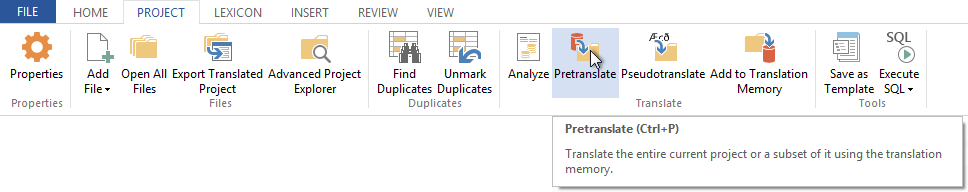
–Or–
Press Ctrl+P.
- The Pretranslate dialog appears.
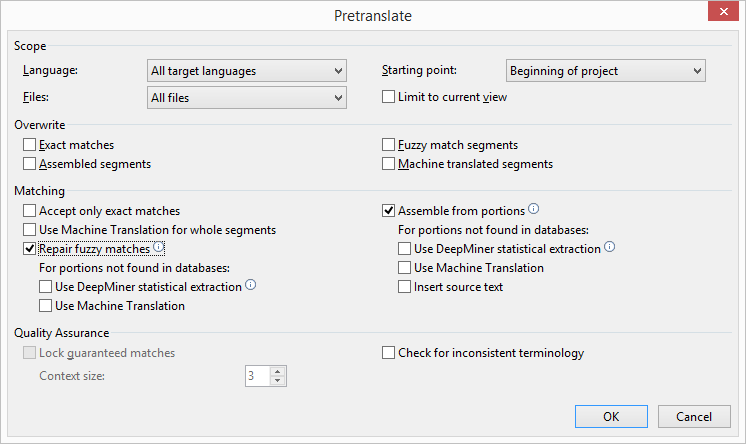
- Set the different options and click OK.
- By unchecking Accept only exact matches, you instruct Déjà Vu X3 to scan the translation memory for exact and/or guaranteed matches; if it cannot find exact and/or guaranteed matches, it will look for fuzzy matches.
- By checking Assemble from portions, you instruct Déjà Vu X3 to fill in portions (i.e., single words or short phrases) from the translation memory, the termbase, and (if available) the lexicon. Déjà Vu X3 will also try to turn fuzzy matches into exact ones by supplying missing terms in whole segments from the translation memory with segments from the termbase and the lexicon.
- The options under the Assemble option include:
- Use DeepMiner statistical extraction to include subsegments and their combinations from the translation memory.
- Use Machine Translationto enter machine translation where no other matches are found.
- Insert source text to copy over portions that are not found in any of the databases.
- The options under Overwrite allow you to pretranslate segments that have already been processed and have either an exact, fuzzy or assembled status. Though these options are not relevant for our particular aim that we hope to achieve with pretranslating, they may be helpful when you receive a Déjà Vu X3 Workgroup project file that has already been translated, but you feel that your own databases has a greater amount of and more accurate project-specific terminology.
- By checking Lock guaranteed matches and setting the context size to a number higher than 0, you activate Déjà Vu X3 Workgroup’s Guaranteed Match feature during the pretranslate process, determine how much context should be considered for a guaranteed match and make sure that guaranteed matches are locked.
- Checking the option Check for inconsistent terminology will activate Déjà Vu X3 Workgroup’s automated terminology check even during the pretranslate process. With this feature, X3 Workgroup will check any of the pretranslated material for inconsistencies in any of the attached databases and warn you with a red exclamation mark if it finds any.
- Limit to current record selection may be helpful if you only wish to pretranslate a section of a file that you are displaying through filtering or the segment selector.
- Once the pretranslation is finished, a status report will be displayed at the bottom of the Pretranslate dialog, informing you of how many segments have been processed at what status.
|

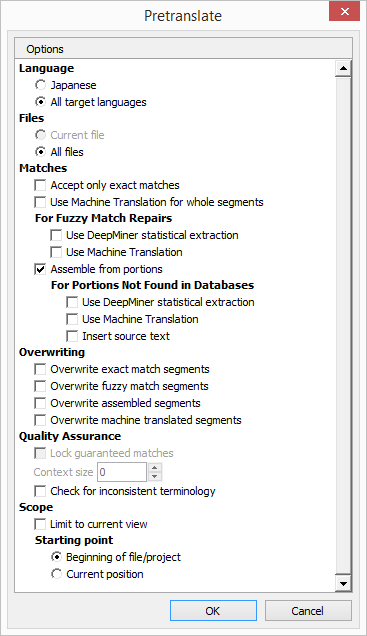
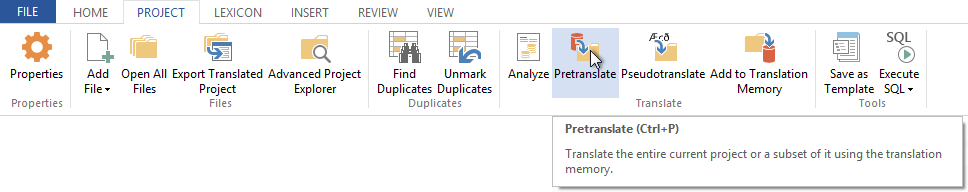
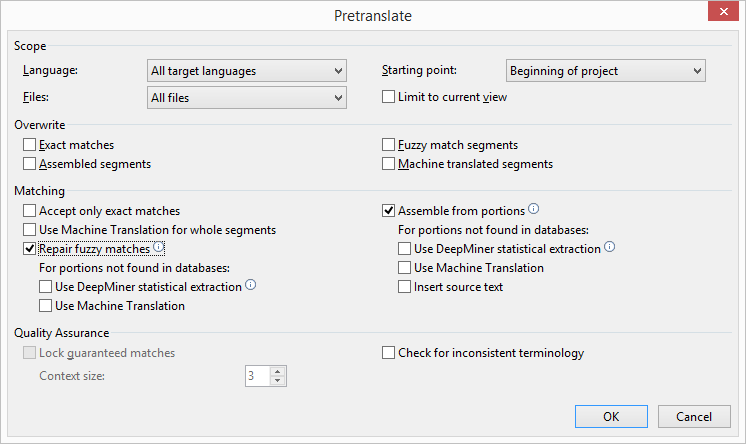
Comments