This can be done by using the Project Explorer:
- Locate the document you wish to export in the list of files shown in the Project Explorer.
- Right-click on the document.
- Select the option Export:
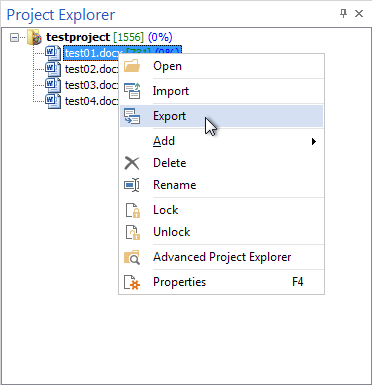
Once you do this, you will see the same Export Options dialog that Déjà Vu displays when you export an entire project, and you can use it in the same way to tweak the result produced by the Export process:

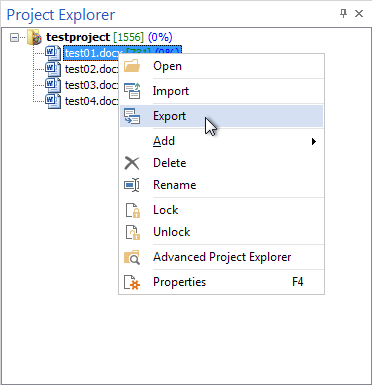
Comments