Deleting or modifying entries in the registry incorrectly can cause problems in Windows, so changes to the Registry must be done carefully. The script ensures this.
Sometimes, it is useful to delete all the Déjà Vu related entries from the Windows registry, so that you can use the Déjà Vu installer to replace them with default values.
Use an automatic script
You can download and run a script that will delete the appropriate entries from the Registry. This is the recommended method, since it guarantees that only the entries related to Déjà Vu will be deleted, and nothing elsenote. To find out how to do this, click on the version of Déjà Vu you are using, below:
 Déjà Vu X2 Déjà Vu X2 |
 Déjà Vu X3 Déjà Vu X3 |
| |
|
- Download the script file from here.
- Unzip the file you downloaded.
- Run the batch (.bat) file as an Administrator.
- The script may ask you for confirmation before deleting entries. If it does, type Y, and then press Enter.
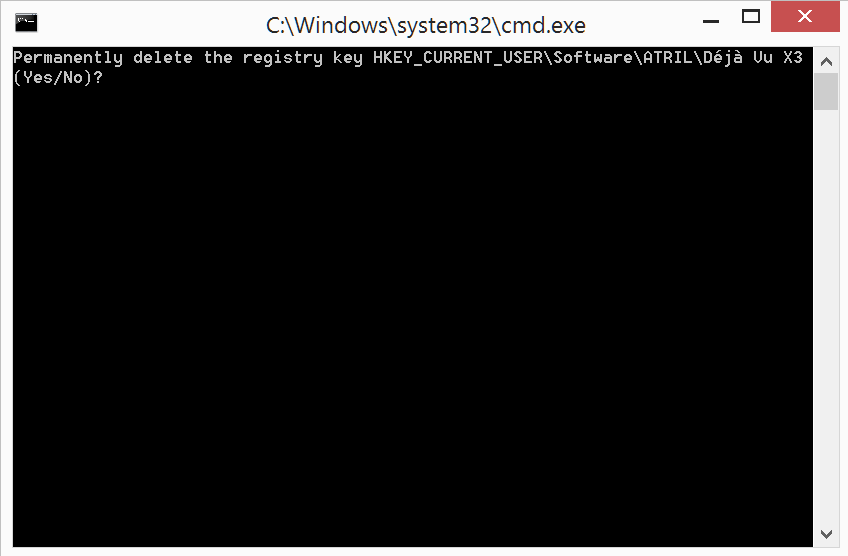
- Once the script has finished running, press Enter to close the window.
- Download the script file from here.
- Unzip the file you downloaded.
- Run the batch (.bat) file as an Administrator.
- The script may ask you for confirmation before deleting entries. If it does, type Y, and then press Enter.
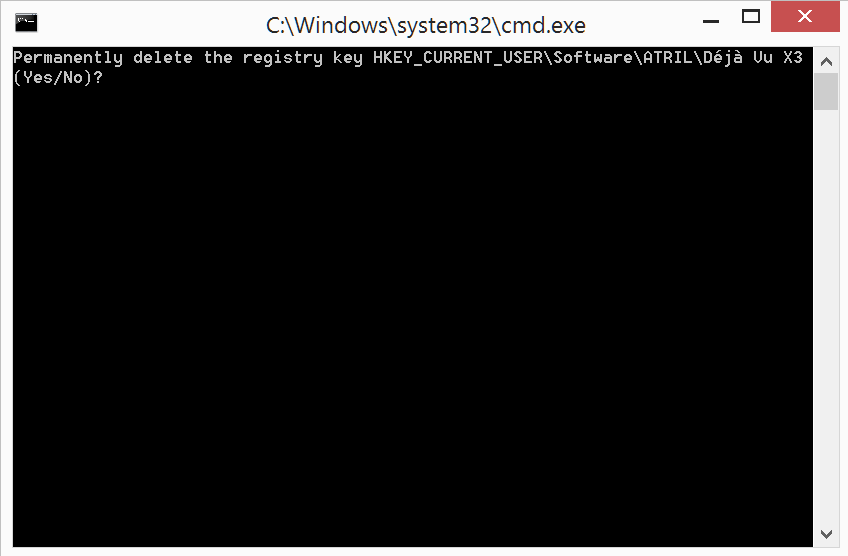
- Once the script has finished running, press Enter to close the window.
|
Delete entries manually
You can also delete Déjà Vu related entries from the registry manually. To find out how to do this, click on the version of Déjà Vu you are using, below:
 Déjà Vu X2 Déjà Vu X2 |
 Déjà Vu X3 Déjà Vu X3 |
| |
|
- Make sure Déjà Vu X2 is not running.
- Start the Registry Editor.
- Find the key: HKEY_CURRENT_USER\Software\ATRIL\Déjà Vu X2
- Right-click on the key and, in the menu that pops up, click on Delete:
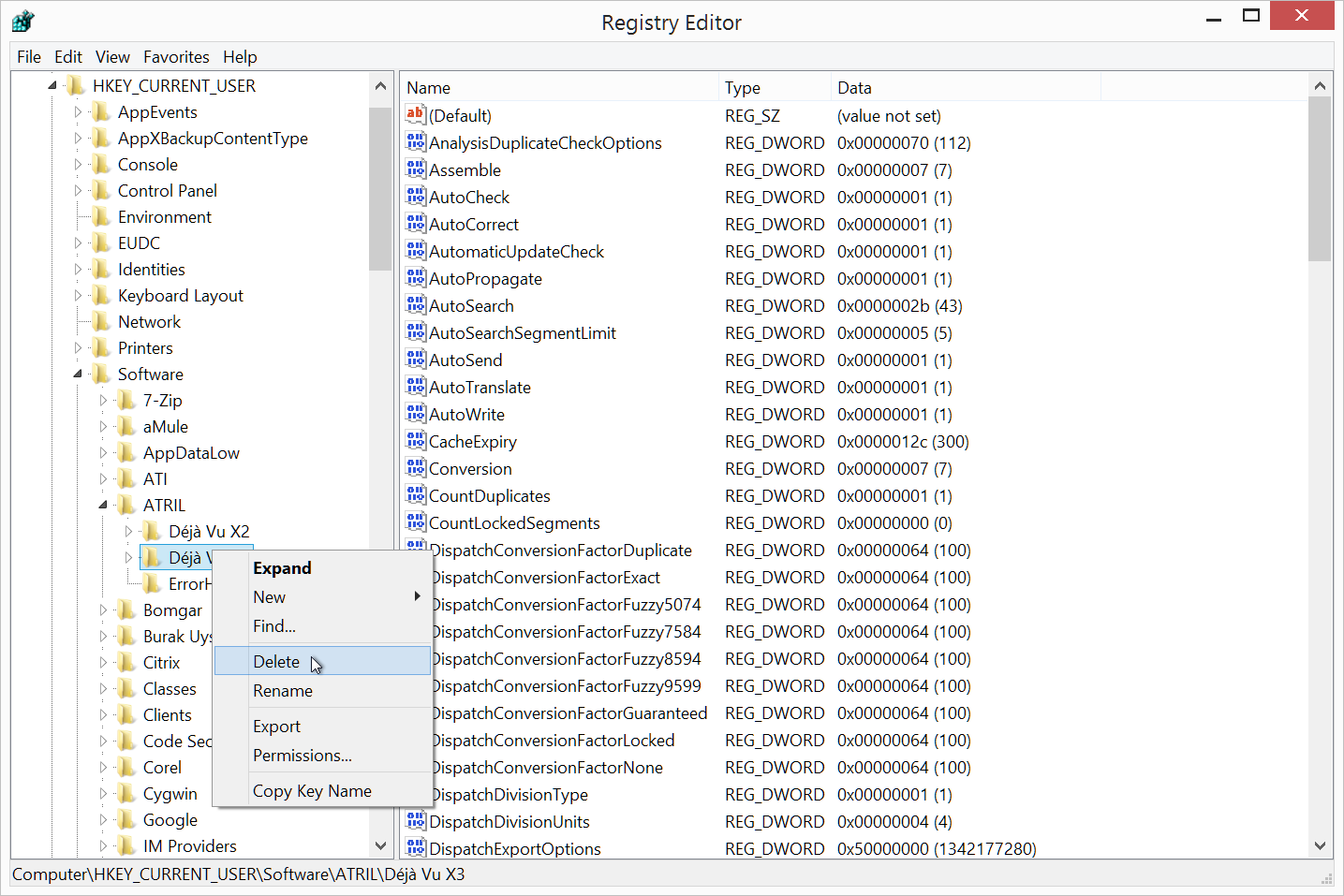
- Repeat steps 3 and 4 for the following keys, if they exist:
- HKEY_LOCAL_MACHINE\SOFTWARE\ATRIL\Déjà Vu X2
- HKEY_LOCAL_MACHINE\SOFTWARE\Wow6432Node\ATRIL\Déjà Vu X2
- Close the Registry Editor.
- Start Déjà Vu X3.
- Make sure Déjà Vu X3 is not running.
- Start the Registry Editor.
- Find the key: HKEY_CURRENT_USER\Software\ATRIL\Déjà Vu X3
- Right-click on the key and, in the menu that pops up, click on Delete:
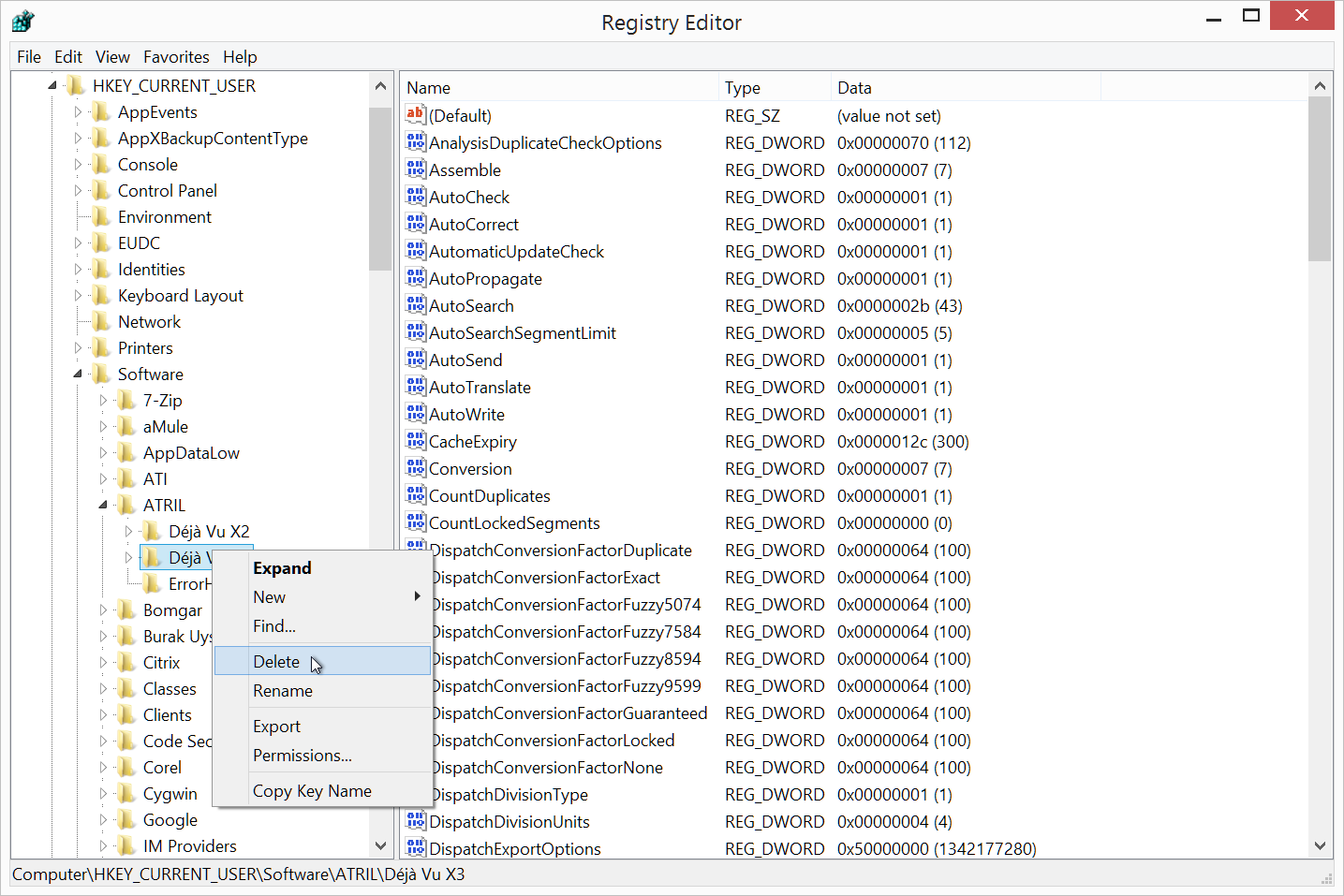
- Repeat steps 3 and 4 for the following keys, if they exist:
- HKEY_LOCAL_MACHINE\SOFTWARE\ATRIL\Déjà Vu X3
- HKEY_LOCAL_MACHINE\SOFTWARE\Wow6432Node\ATRIL\Déjà Vu X3
- Close the Registry Editor.
- Start Déjà Vu X3.
|

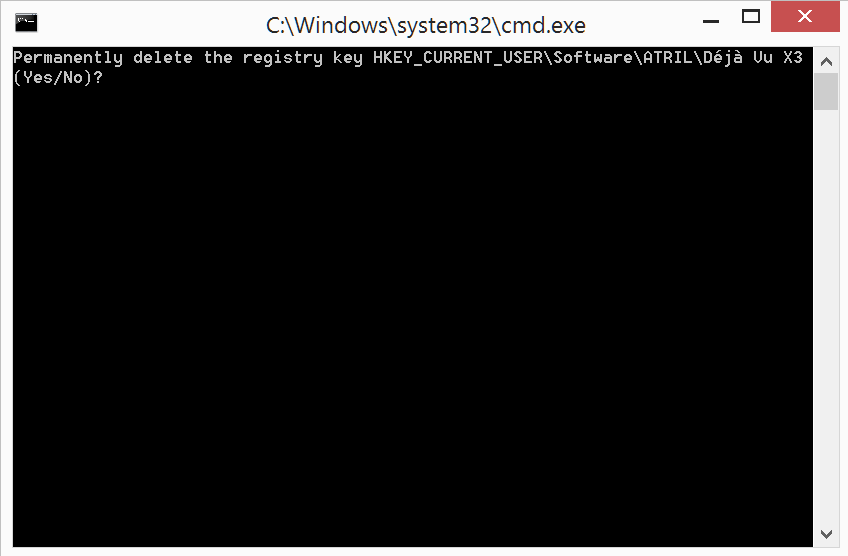
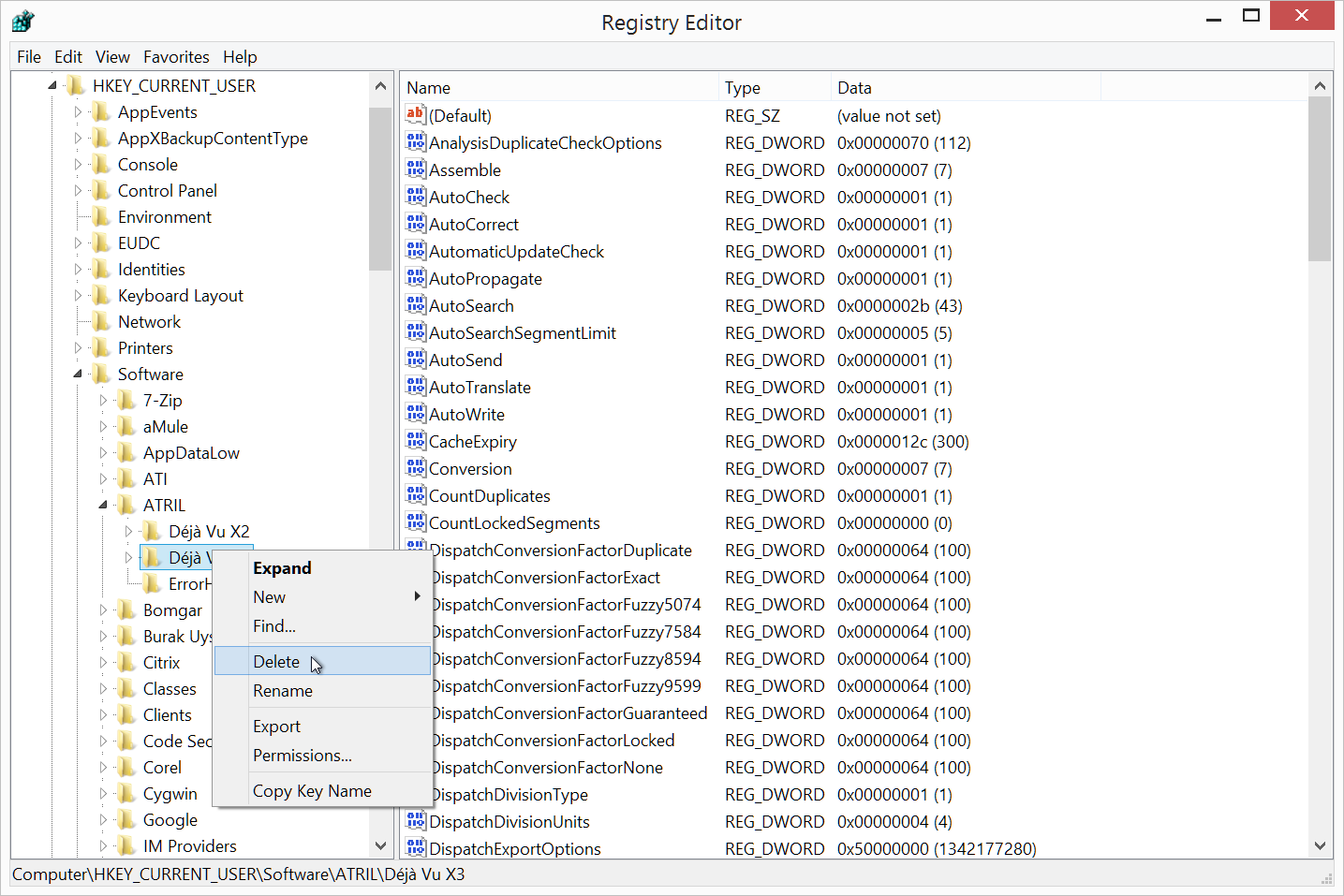
Comments