If you have an activation for 2 machines, you can have Déjà Vu activated on 2 computers at once, but not more.
You cannot have Déjà Vu activated on more than one computer at a timenote. If you need to use Déjà Vu on a second computer, you must deactivate Déjà Vu on the first computer and then activate it on the second. To learn how to do so, click on the version of Déjà Vu you are using:
 Déjà Vu X2 Déjà Vu X2 |
 Déjà Vu X3 Déjà Vu X3 |
| |
|
- Open Déjà Vu X2 on the first computer.
- Deactivate that copy of Déjà Vu X2. If you do not know how to do so, read this article.
- Open Déjà Vu X2 on the second computer.
- Access the menu option Help>Activate, and then enter your activation code in the dialog window that appears.
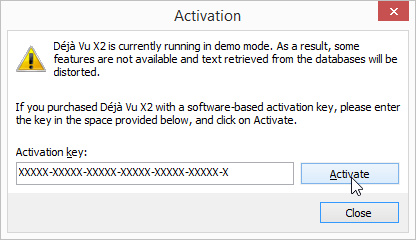
- Click Activate.
- If the activation key is correct, following message will appear:
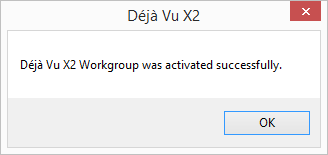
- Click OK. Your license is permanently activated.
- Open Déjà Vu X3 on the first computer.
- Deactivate that copy of Déjà Vu X3. If you do not know how to do so, read this article.
- Open Déjà Vu X3 on the second computer.
- Access the menu option File>Account, click on Activate, and then enter your activation code in the dialog window that appears.
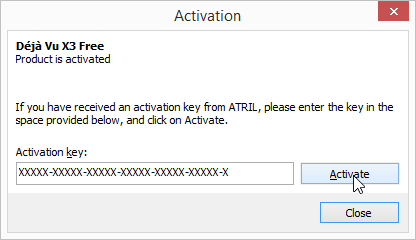
- Click Activate.
- If the activation key is correct, following message will appear:
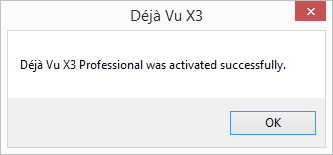
- Click OK. Your license is permanently activated.
|

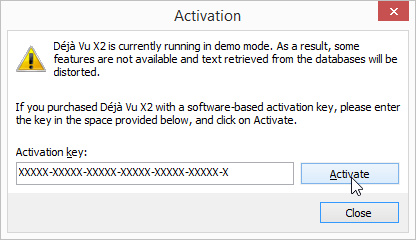
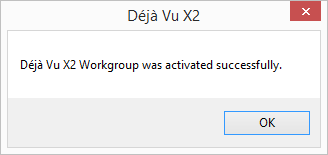
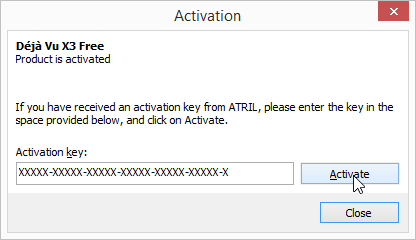
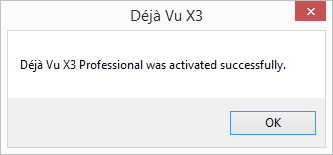
Comments