Starting with version 2.0.26 of TEAMserver and version 9.0.736 of Déjà Vu X3, you can upload your client and subject lists to the TEAMserver, or download the client and subject lists from the TEAMserver to your local instalation of Déjà Vu X3. This allows groups of translators to easily maintain a single list of clients and subjects.
Upload lists to the TEAMserver
Click on the list you want to upload, below:
| Client list | Subject list | |
Download lists from the TEAMserver
Click on the list you want to download, below:
| Client list | Subject list | |

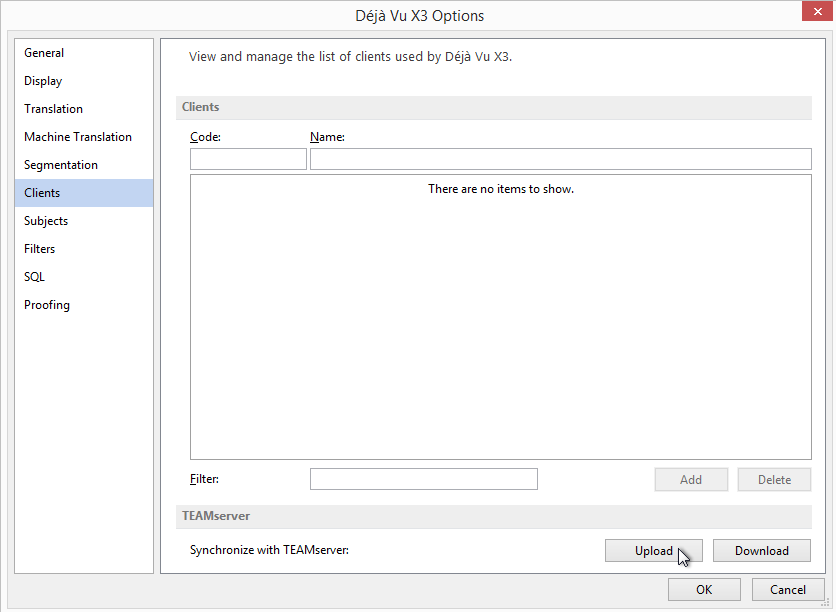

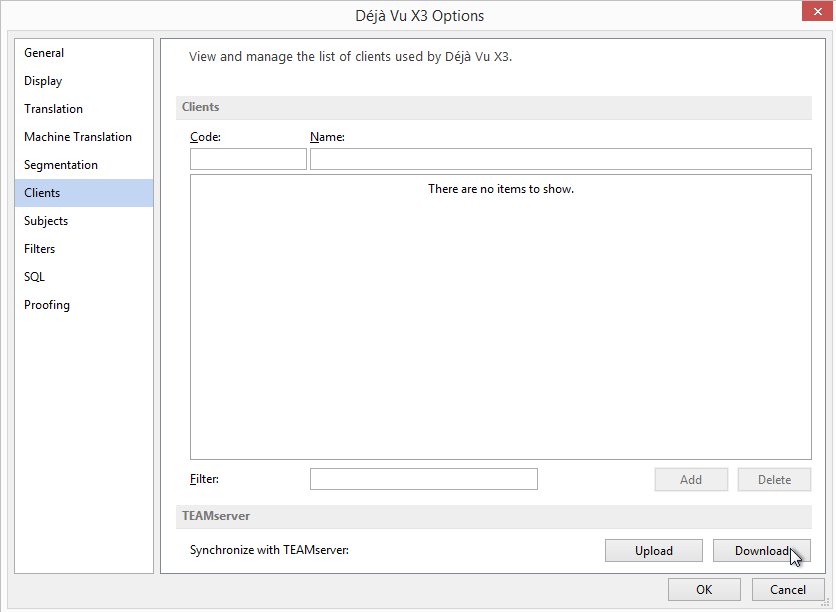
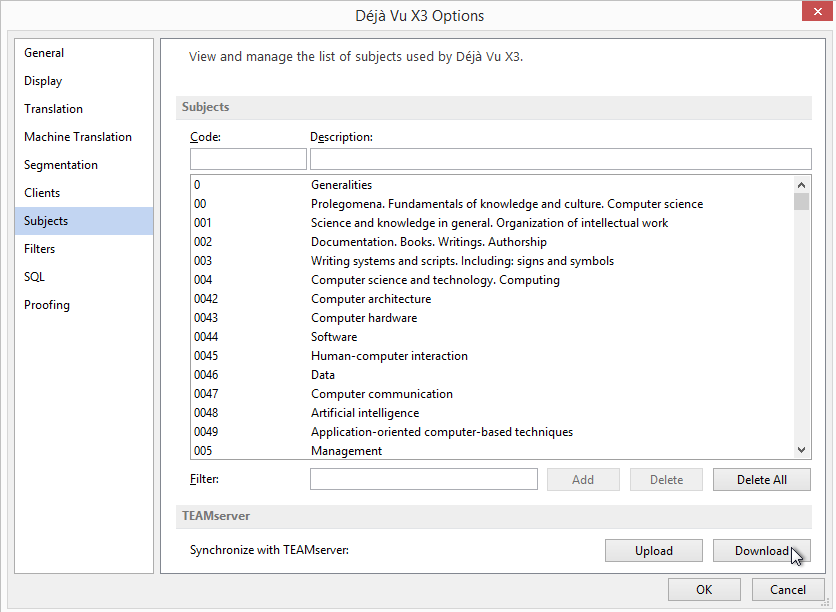
Comments