You can use SQL commands to replace one client in a Termbase with another.
Client numbers
Déjà Vu X3 does not store the name of a client in a Termbase; instead, it stores the client's code number. When you open a Termbase in Déjà Vu X3, it looks this number up to find the name of the client, and then displays the name. Therefore, when you modify a Termbase using SQL, you must use the client's code number in the commands you use.
How to find a client's number
You can see the list of clients that Déjà Vu X3 uses by accessing to menu option File>Options, and the selecting the Clients tab:
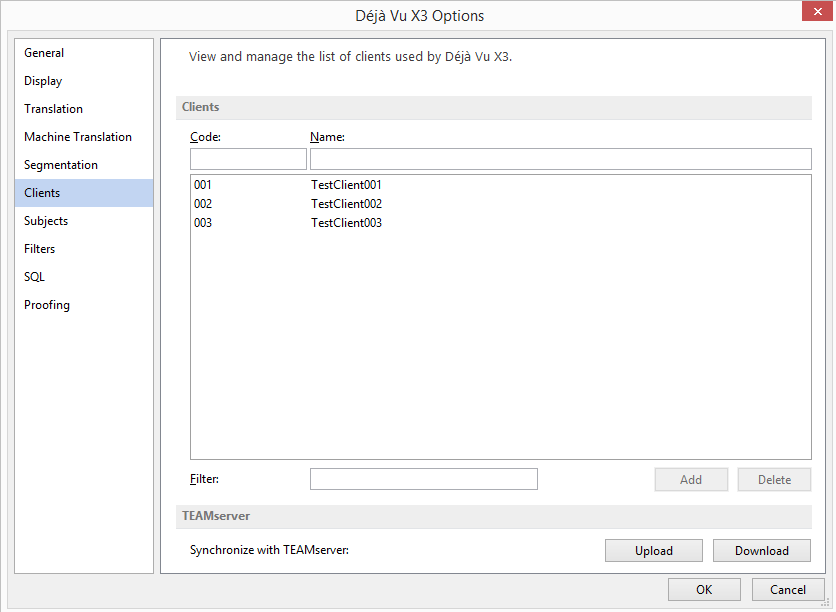
There you can see the list of clients that Déjà Vu X3 uses, showing their names and the client number for reach. Find the client you want to replace, and the client you want to replace it with, and take note of their numbers.
The SQL commands
How to run SQL commands on a Termbase
To see how to use the SQL commands to make changes in a Termbase, read this article.
The SQL commands
Type and run the following statements, one at a time, into the Execute SQL dialog:
| UPDATE Attributes SET TextValue = 'CodeOfTheClientYouChoose' WHERE TextValue = 'thecurrentcodeyouwanttooverwrite' AND AttrTypeID IN (SELECT ID FROM AttrTypes WHERE Token = 'client'); |
Be aware that:
- These statements will overwrite all the existing clients from all the segments that have the client value you choose to overwrite.
- The 'thecurrentcodeyouwanttooverwrite' should be the client number of the client you wish to replace.
- The 'CodeOfTheClientYouChoose' should be the client number of the client you wish to replace it with.
- The apostrophes (') have to be vertical; otherwise you may get a syntax error.

Comments