This will check that the statement you have typed follows the rules of the SQL language, but it will not check that the statement does what you want it to do!
When you have a Translation Memory open in Déjà Vu X3, you will have several methods to locate or filter specific segments from the Translation Memory:

The filters
- Locate Segment: this field allows you to enter the first few letters of the first word in the source segment you are searching for to have Déjà Vu X3 jump to a matching entry. To use this feature⊞:
- Sort the segments alphabetically by clicking on the column header:
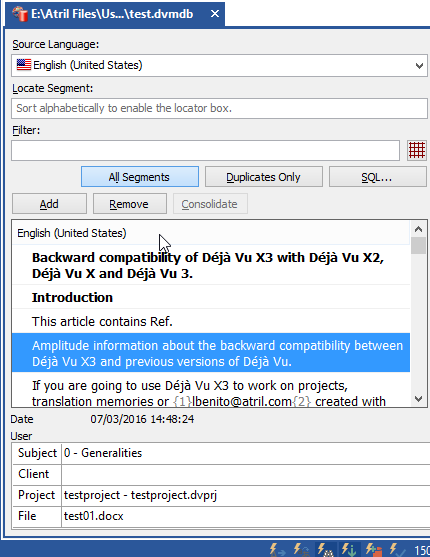
- Begin typing in the textbox labelled Locate Segment::
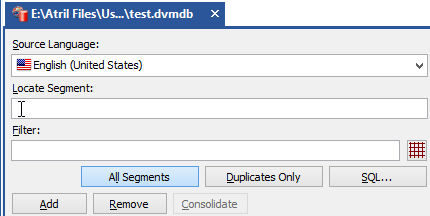
- When you type, Déjà Vu X3 will jump to the first segment that begins with the text you have typed:
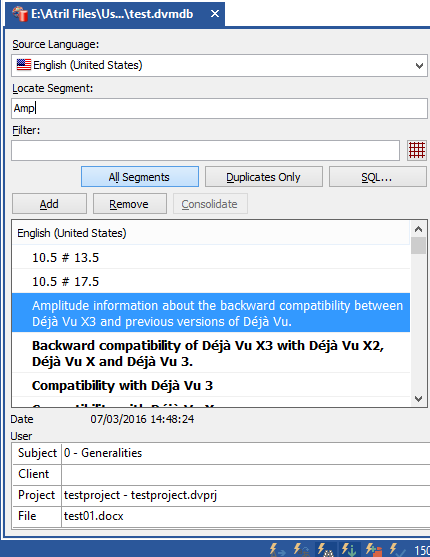
- Filter: allows you to enter any full word (partial word or wildcard searches are not possible). By clicking the Filter button to the right of the text box, the translation memory displays all records where the source contains that word. To use this feature⊞:
- Type a word you want to filter on in the textbox labelled Filter::
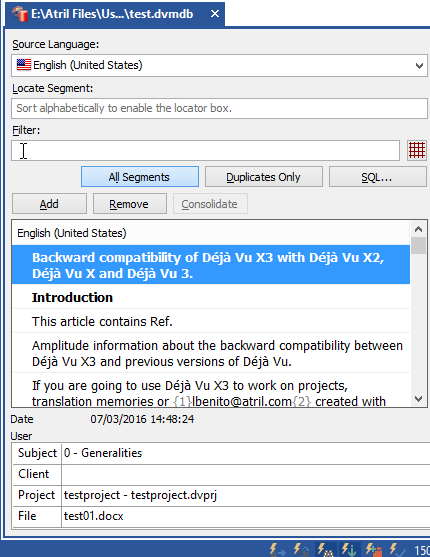
- The filtering will not happen immediately. Once you have typed the word you wish to filter on, click the button to the right of the textbox:
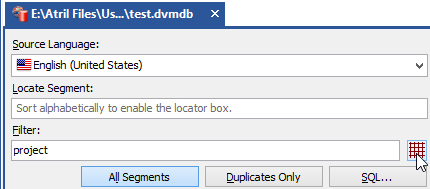
- Déjà Vu X3 will see segments that contain this word:
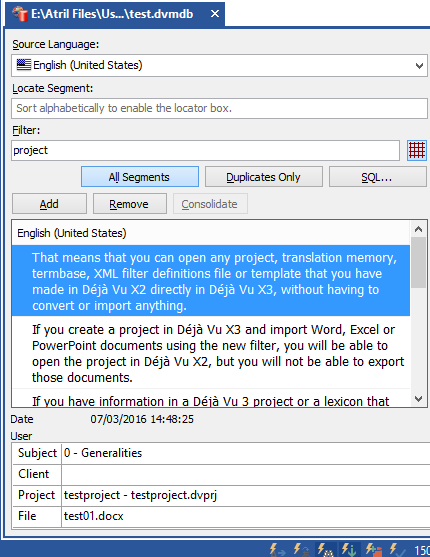
- Duplicates Only: displays all source rows that are duplicated in the Translation Memory. To use this feature⊞:
- To be able to use this feature, you must ask Déjà Vu X3 to find duplicates in your Translation Memory first. To do this, access the Home section of the ribbon, and then click on Find Duplicates:
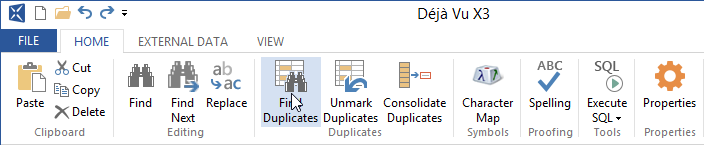
- The Find Duplicates Segments dialog opens. Here you can specify the options you want to use to locate duplicate segments in the Translation Memory:
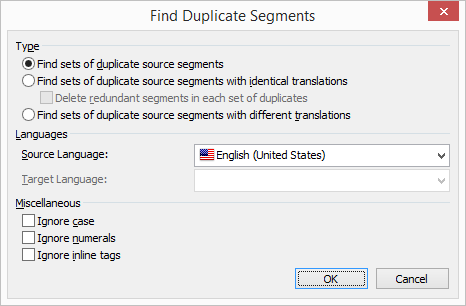
- When you have finished configuring this dialog, click on OK.
- The dialog will tell you how many duplicate segments it has found. Click Close to close it:
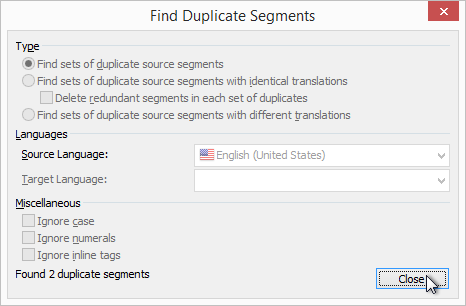
- To view the duplicate segments that have been found, clikc on Duplicates Only:
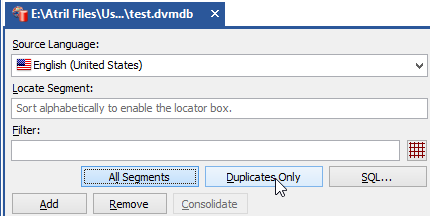
- This will display the duplicate segments that have been found:
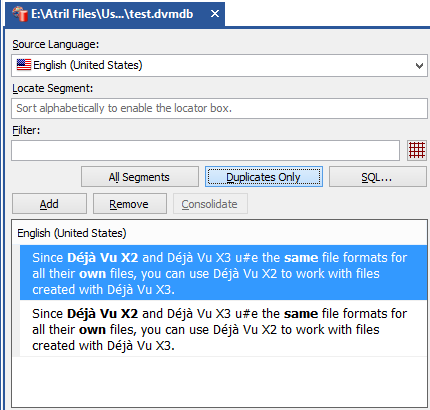
- SQL: this option opens the SQL Filter dialog in which you can enter any SQL statement to view a certain subset of the translation memory. To use this feature⊞:
- Click on SQL...:
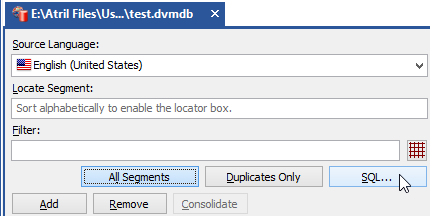
- The SQL Filter dialog will appear. Here you can type an SQL statement to filter segments from the Translation Memory:
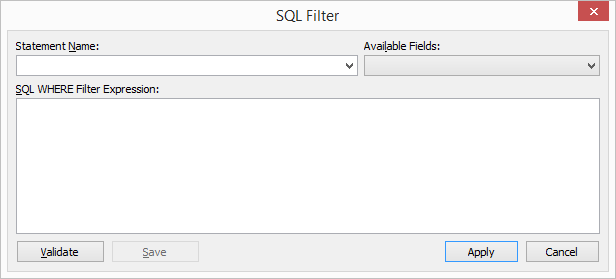
- Once you have typed the statement, click on Validate to have Déjà Vu X3 check the statement and make sure that it does not have errors:note
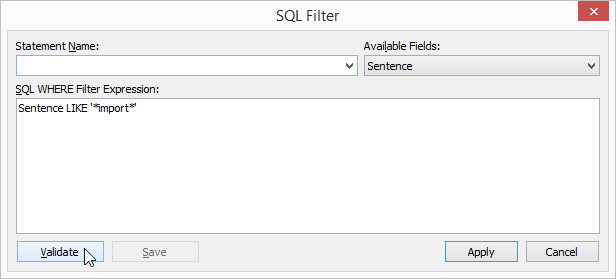
- Déjà Vu X3 will let you know if the SQL statement you have written has errors or not:
- If you want to store the SQL statement for later use, type a name in the Statement Name: textbox:
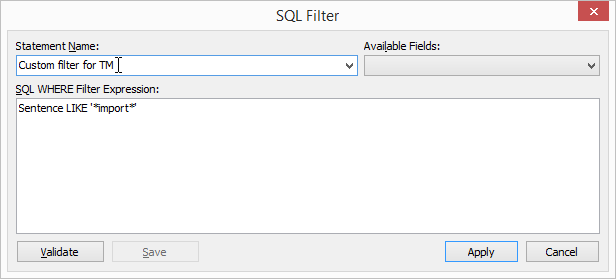
- Then, click Save.
- When you are done, click Apply.
- Déjà Vu X3 will display the segments from the Translation Memory that match the SQL statement you typed (in this example, segments that contain the word import):
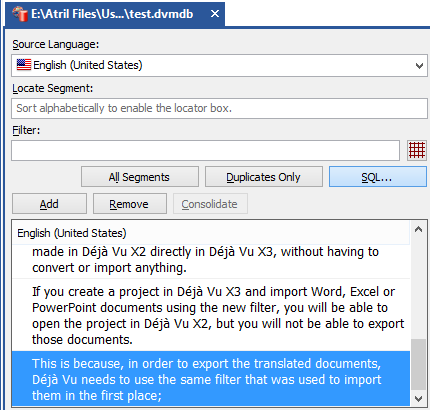


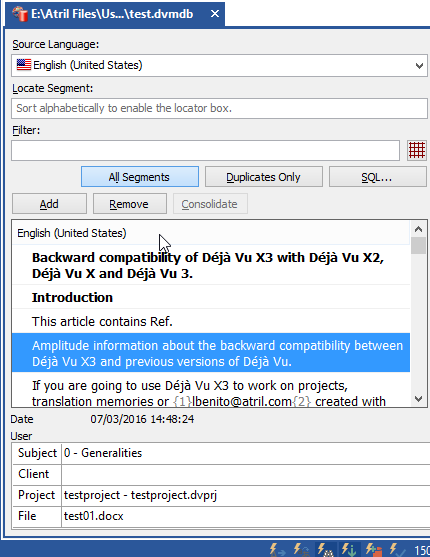
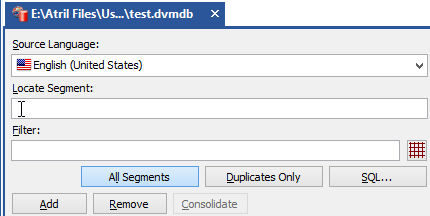
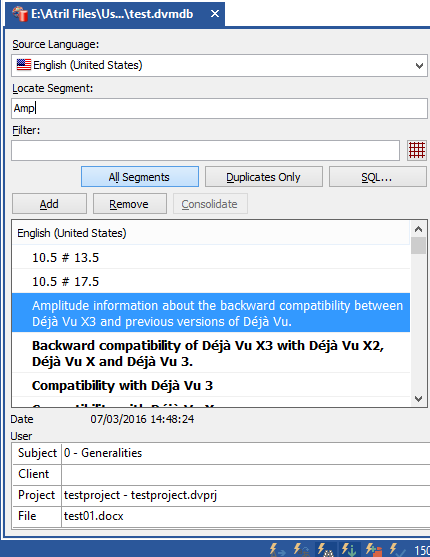
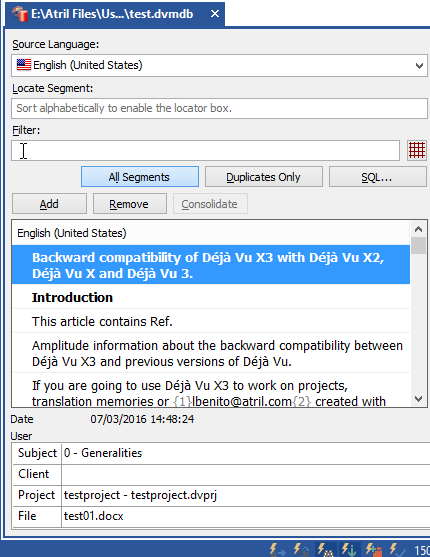
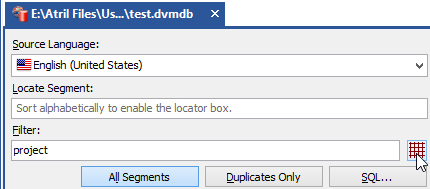
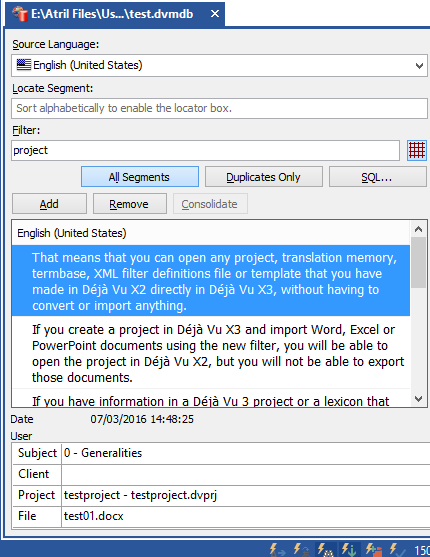
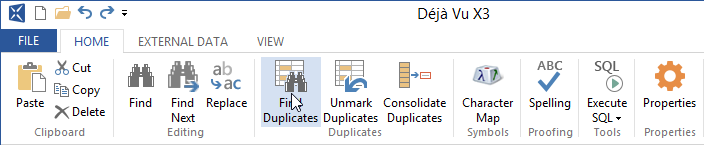
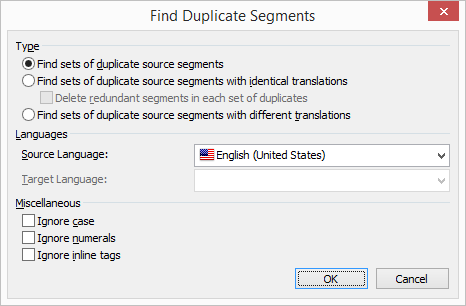
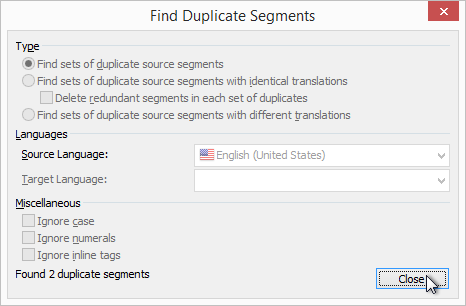
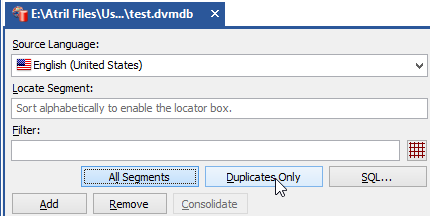
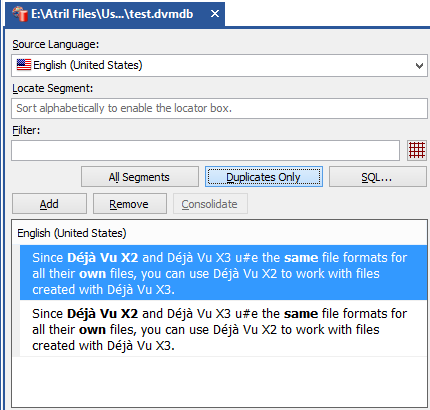
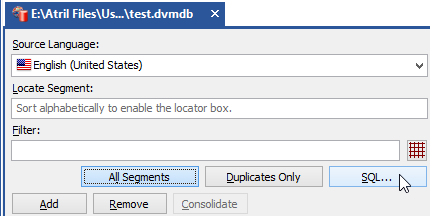
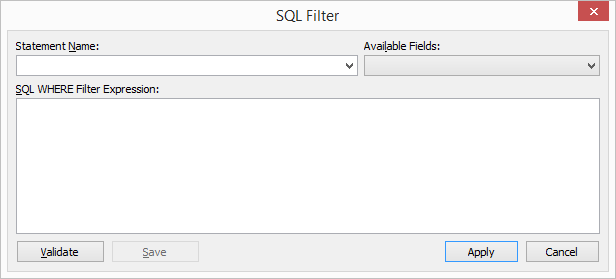
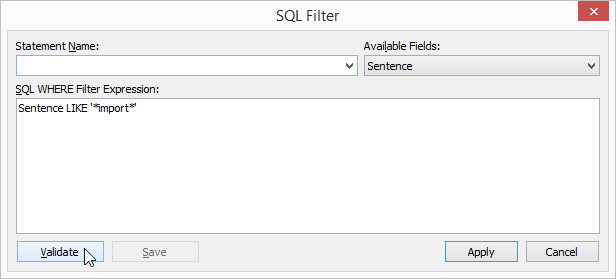


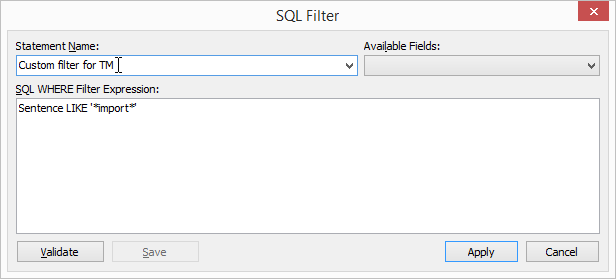
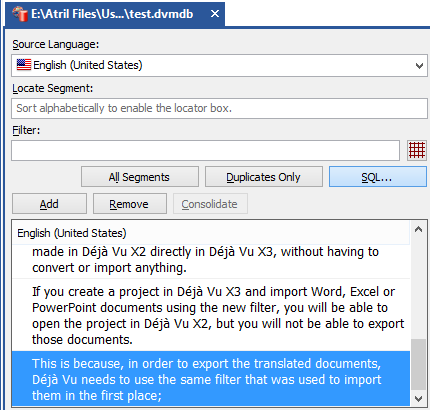
Comments