It is possible to reset Déjà Vu's user interface to its default look. This can help if changes were made to the UI that make it unusable or uncomfortable and it is not clear how to undo these changes, or not possible.
To reset the UI to it's default settings, select the version of Déjà Vu you are using:
 Déjà Vu X Déjà Vu X |
 Déjà Vu X2 Déjà Vu X2 |
 Déjà Vu X3 Déjà Vu X3 |
| |
|
|
- Download this file.
- Run the downloaded file by double-clicking on it.
- Windows will ask you to confirm that you wish to add the file's information to the registry. Accept this warming.
- Download this file.
- Run the downloaded file by double-clicking on it.
- Windows will ask you to confirm that you wish to add the file's information to the registry. Accept this warming.
- Access the tab of the ribbon called View.
- Click on Reset Layout.
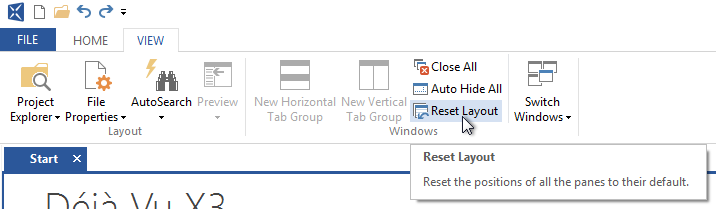
|
Once you have followed these instructions Déjà Vu's UI will be returned to normal.

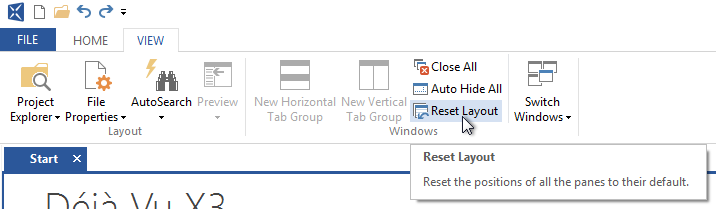
Comments