To add a synonym to a term in a TB, you would do the following:
- Select the term you want to add a synonym to (in this case “todos”):
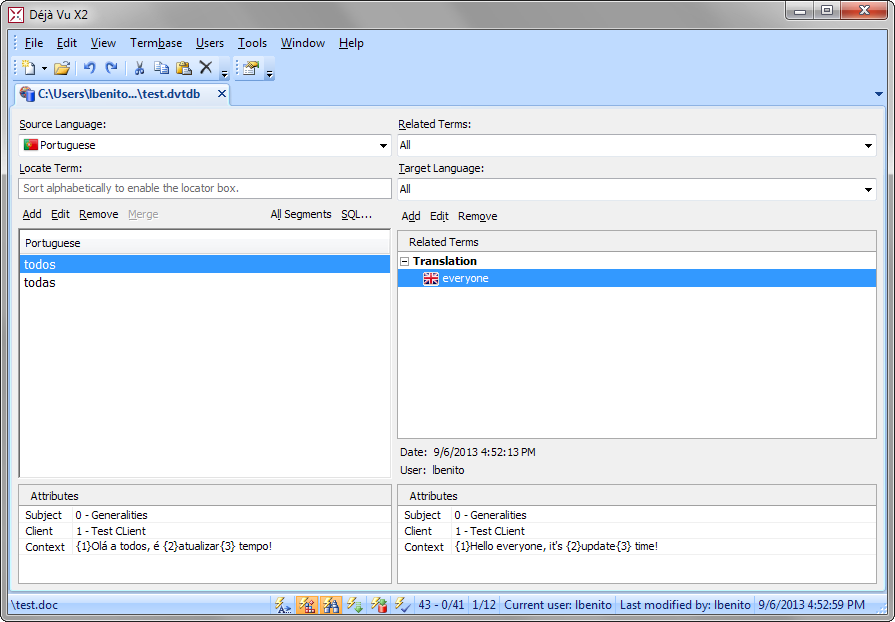
- Click on “Add” in the right-hand side column. The Add Relation dialog appears:

- Select the Relation Type you want, and you will see all the terms in the TB that could be given that relation. For this example we will use the "synonym" relation, but many others are possible.
- Select the term that you want to add as a synonym (here we use “todas”), then click on “Add” at the bottom of the dialog:
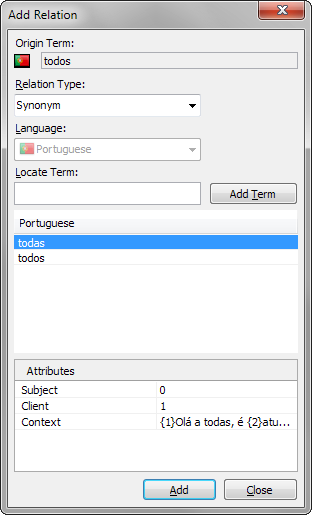
- Then on close, if you are done. The Word will be displayed by Déjà Vu X2 as a synonym:
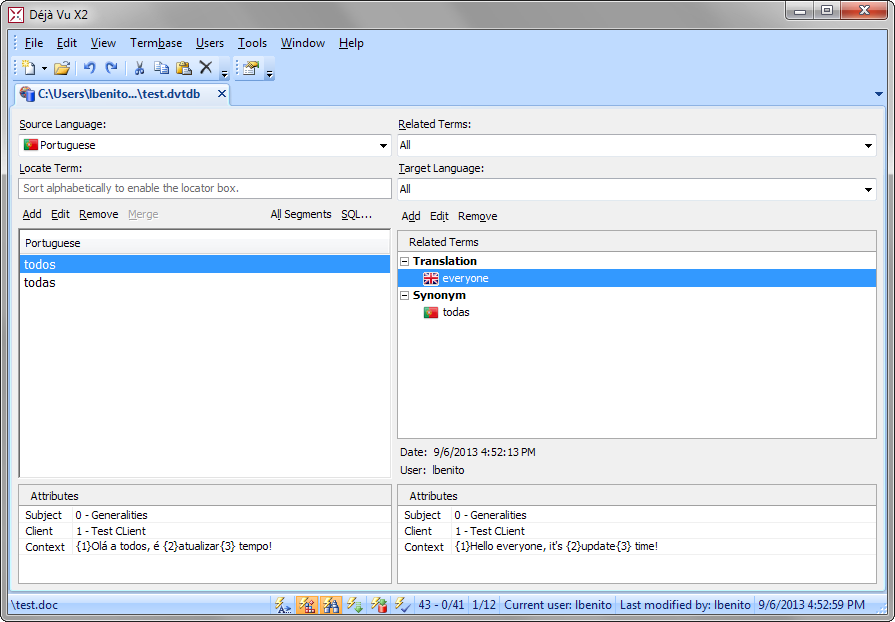
You can use this to assign several synonyms to a term at once, if you like.

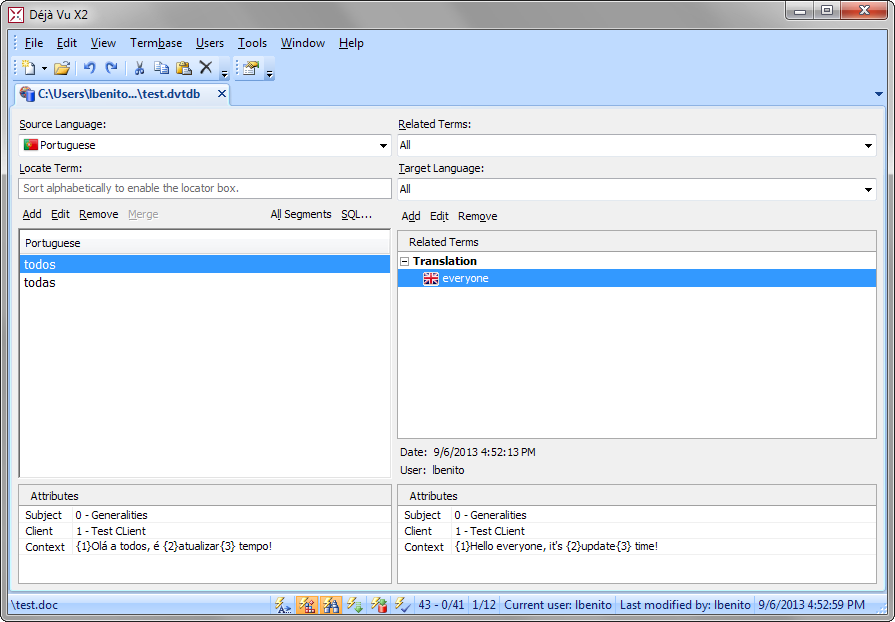

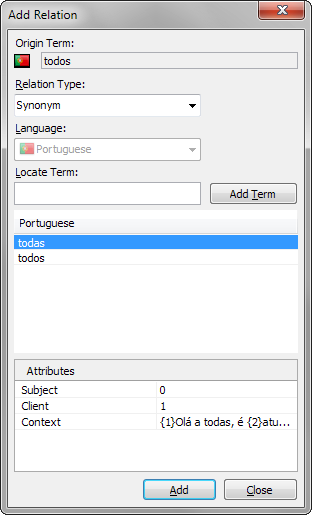
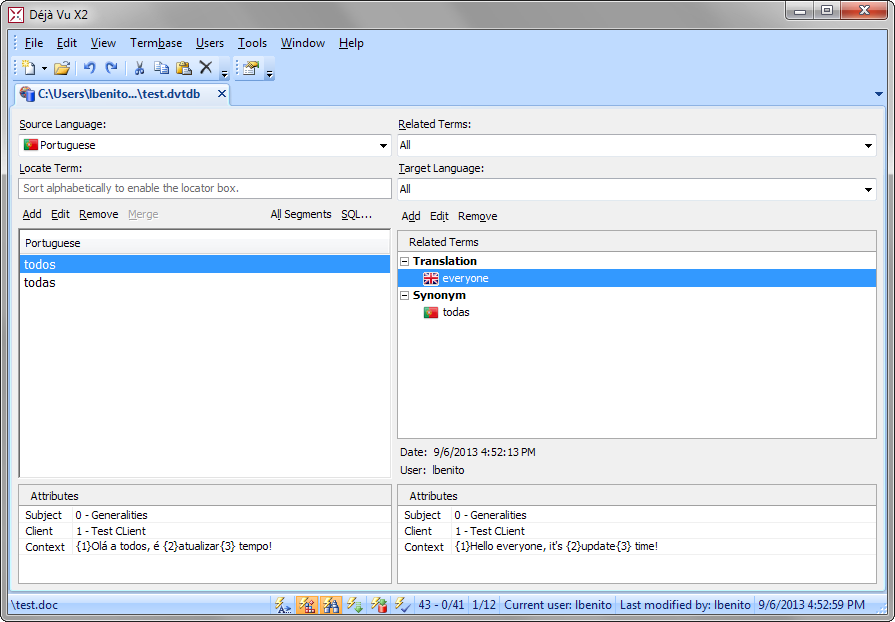
Comments