To be able to use the content of a Trados Workbench Translation Memory in Déjà Vu you must import the contents of the Trados Translation Memory file into an existing or newly created Translation Memory in Déjà Vu. You can do this as follows:
- To create a new TM, access the menu option File>New>Translation memory, and then complete the Translation Memory creation wizard. You can skip this step if you already have a Translation Memory you want to import the Trados TM file into.
- Open the Translation Memory you want to import the Trados TM file into and access the menu option File>Import>File or Database and complete the wizard:
- Make sure to select Trados TM as the file type you wish to import.

- Trados TM files contain language codes that specify what language each sentence is in. These codes are not the same as the codes used internally by Déjà Vu X2, so you must tell it what language corresponds to each code. Déjà Vu is almost always able to assign the right language to the right code, however, so in most cases you will only have to confirm the choices Déjà Vu X2 brings up:
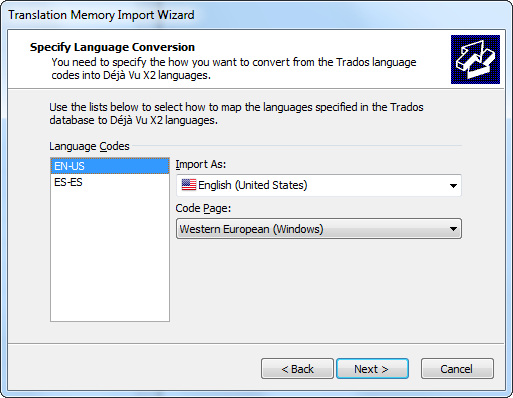
- In the following screen, you can choose to have Déjà Vu X2 automatically identify duplicate sentence (sentences in the Trados TM file that are already present in your TM) and refrain form importing them:
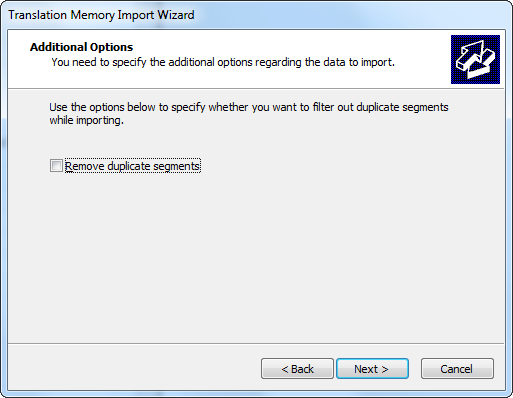
- Continue to the end of the wizard.
- Make sure to select Trados TM as the file type you wish to import.
When the import finishes, the Translation Memory will have the contents of the Trados TM file your imported ready for use by Déjà Vu X2. You can then attach this Translation Memory to your projects and use it to pre-translate a new project or as a resource during normal work.


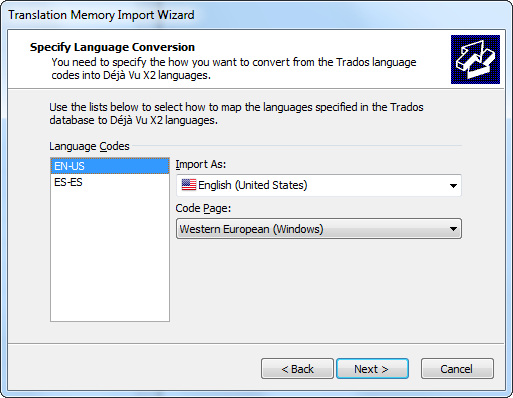
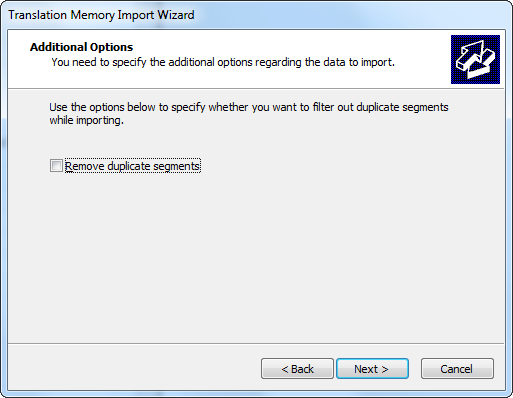
Comments