What is a floating license?
Floating licensing is a software licensing model supported by the TEAMserver in which a limited number of licenses for Déjà Vu are shared among a larger number of users over time. When an authorized user wishes to run Déjà Vu they request a license from a TEAMserver. If a license is available, the TEAMserver grants the requesting user this license and that allows Déjà Vu to run. When the user finishes using Déjà Vu, or when the allowed license period expires, the license is reclaimed by the TEAMserver and made available to other authorized users.
How do I activate Déjà Vu with a floating license?
To be able to use a floating license, you must:
- Be able to connect to a TEAMserver, yours or someone else's.
- Have a user account on the TEAMserver you connect to, and know the user name and password for this account.
- Have your user account be granted access to the floating licenses on the TEAMserver.
If you already have all of the above, then you can request a floating license to activate your copy of Déjà Vu. To see how to do so, click on the version of Déjà Vu you are using, below:
| Déjà Vu X2 |
Déjà Vu X3 |
| |
|
- Open Déjà Vu X2.
- Access the menu option Help>Request Floating License...:
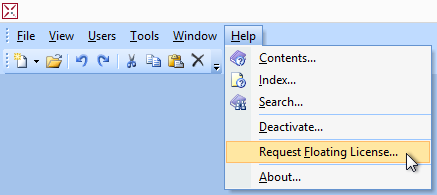
- The Request Floating License dialog appears:
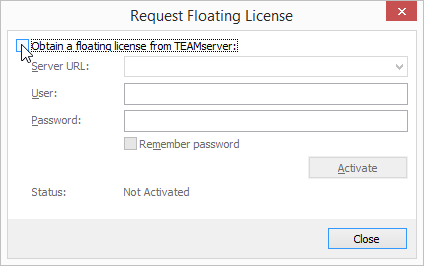
- By default, most of the fields in this dialog window are grayed out, and unavailable. To enable them, you must check the check-box labelled Obtain a floating license from TEAMserver:.
- Three text boxes will now become available, and they must be filled in:
- The Server URL: this is what tells Déjà Vu X2 what TEAMserver you want to connect to. It should start with http://, followed by the server's name or IP address, followed by /TEAMserver, like this:
http://servername/TEAMserver
- The User: here you type the user name of your account on the TEAMserver. If you do not know what this is, ask the owner of the TEAMserver.
- The Password: here you type the password for your account on the TEAMserver. If you do not know what this is, ask the owner of the TEAMserver.
- You can check the check-box labelled Remember Password if you want Déjà Vu X2 to remember the password for the user name you have typed, so that you won't have to type it again in the future.
- Once everything is filled in, click Activate to request the license:
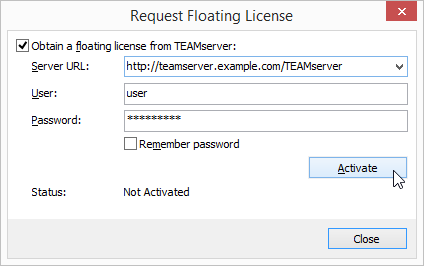
- If the information you typed in is correct, and there are licenses available, you will see something like this:

- Click Close to go back to Déjà Vu X2.
- Open Déjà Vu X3.
- Access the menu option File>Account:
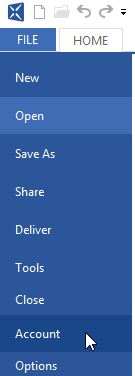
- Click Request Floating License.
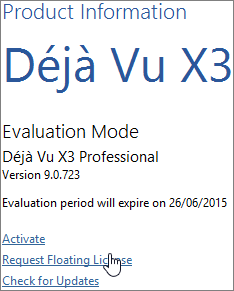
- The Request Floating License dialog appears:
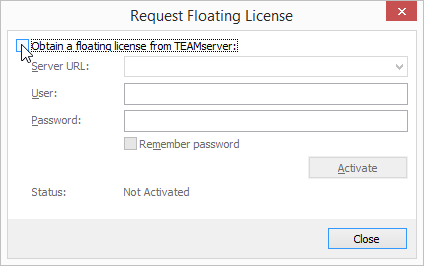
- By default, most of the fields in this dialog window are grayed out, and unavailable. To enable them, you must check the check-box labelled Obtain a floating license from TEAMserver:.
- Three text boxes will now become available, and they must be filled in:
- The Server URL: this is what tells Déjà Vu X3 what TEAMserver you want to connect to. It should start with http://, followed by the server's name or IP address, followed by /TEAMserver, like this:
http://servername/TEAMserver
- The User: here you type the user name of your account on the TEAMserver. If you do not know what this is, ask the owner of the TEAMserver.
- The Password: here you type the password for your account on the TEAMserver. If you do not know what this is, ask the owner of the TEAMserver.
- You can check the check-box labelled Remember Password if you want Déjà Vu X3 to remember the password for the user name you have typed, so that you won't have to type it again in the future.
- Once everything is filled in, click Activate to request the license:
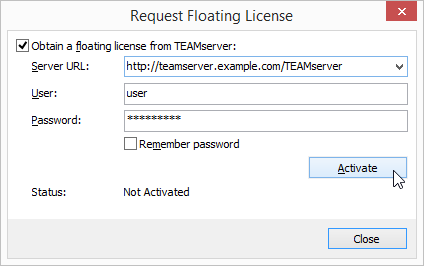
- If the information you typed in is correct, and there are licenses available, you will see something like this:
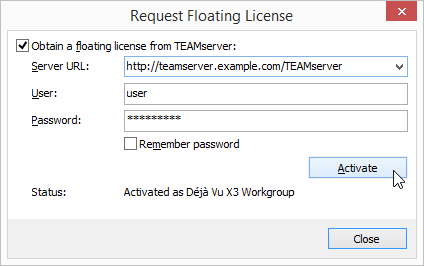
- Click Close to go back to Déjà Vu X3.
|
How do I deactivate Déjà when it has been activated with a floating license?
To deactivate a copy of Déjà Vu that was activated using a TEAMserver Floating License you must return the Floating License. To see how to do so, click on the version of Déjà Vu you are using, below:
| Déjà Vu X2 |
Déjà Vu X3 |
| |
|
- Access the menu option Help>Return Floating License...:
- The Request Floating License dialog appears:

- Uncheck the check-box labelled Obtain a floating license from TEAMserver:.
- We you do so, most of the fields in the dialog window will become grayed out:
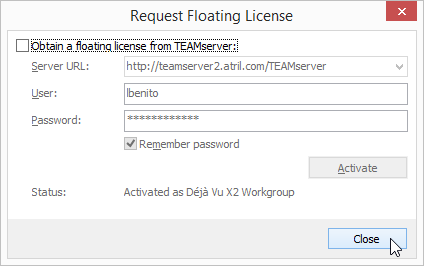
- Click Close to return the Floating License and go back to Déjà Vu X2.
- Access the menu option File>Account:
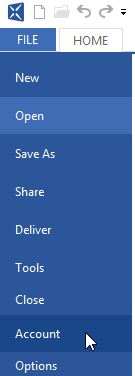
- Click Return Floating License.
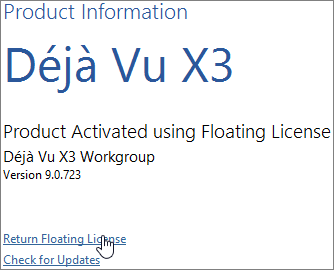
- The Request Floating License dialog appears:
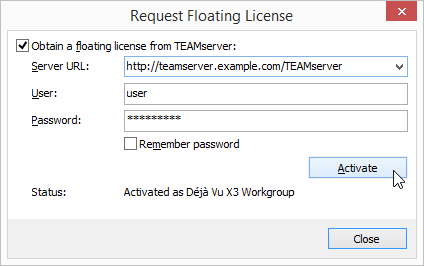
- Uncheck the check-box labelled Obtain a floating license from TEAMserver:.
- We you do so, most of the fields in the dialog window will become grayed out:
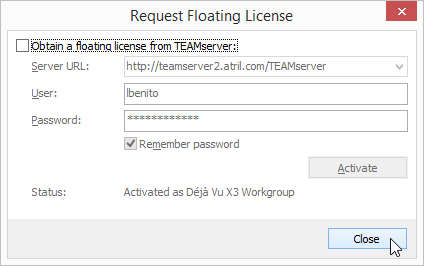
- Click Close to return the Floating License and go back to Déjà Vu X3.
|

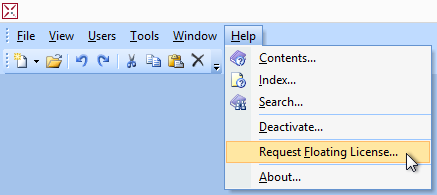
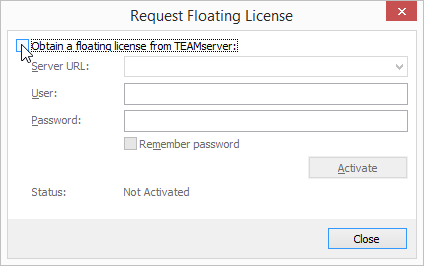
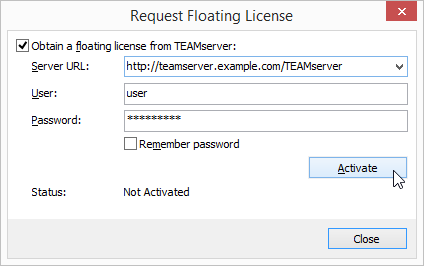

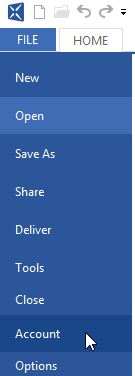
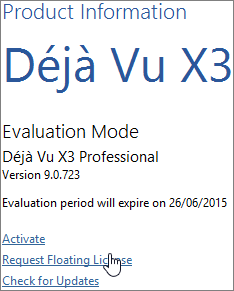
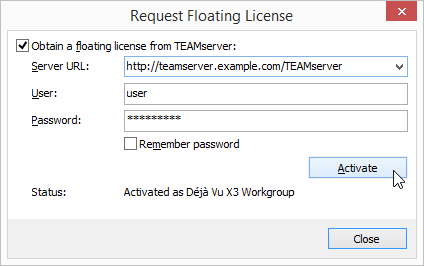
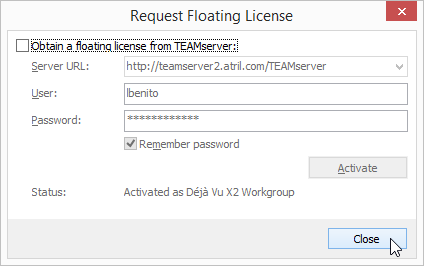
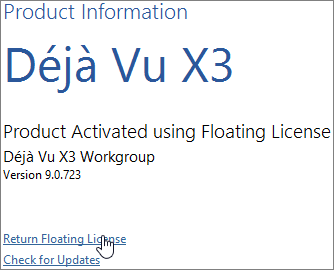
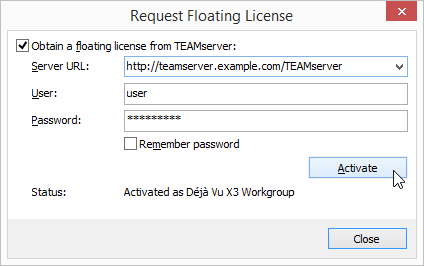
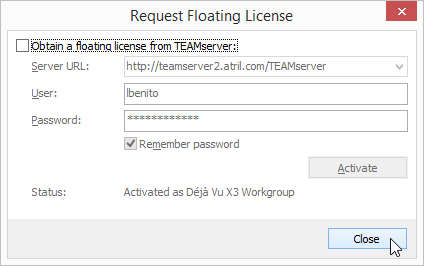
Comments