If you use a parallel dongle and you have a device, such as a printer, connected to the back of the dongle, you should make sure this device is turned on when you use Déjà Vu X.
How to activate Déjà Vu X2 and X3 depends on whether you purchased a license activated by an activation code, or by a dongle, or if you are trying Déjà Vu prior to buying it.
Select the version of Déjà Vu that you are using to find out how to activate it.
 Déjà Vu X Déjà Vu X |
 Déjà Vu X2 Déjà Vu X2 |
 Déjà Vu X3 Déjà Vu X3 |
| |
|
|
Déjà Vu X2 Trial
When you install Déjà Vu X2 on a computer for the first time, it will automatically activate as the Professional edition for 30 days. This is called the "Trial Period". After the 30 days have passed it will revert to Demo mode.
This is a holdover from the past, though, since Déjà Vu X2 is no longer available for sale. You can try Déjà Vu X3 for 30 days, free of charge.
Installing the dongle
This article explains how to install and configure the dongle for Déjà Vu X2.
Using an activation code
- Open Déjà Vu X2 after you have installed the program.
- Enter your activation code: access the menu option Help>Activate and enter the Activation key you have received from ATRIL.
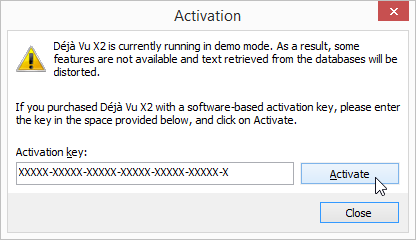
- Click Activate.
- If the activation key is correct, the following message will appear:
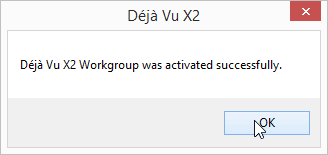
- Click OK. Déjà Vu X2 is permanently activated on this computer.
Using a floating license
Floating licensing is a software licensing model supported by the TEAMserver in which a limited number of licenses for Déjà Vu are shared among a larger number of users over time. You can find out how to use Floating Licenses here.
Further reading
These topics are explained at greater length in the Installation Guide for Déjà Vu X2.
Déjà Vu X3 Trial
The trial period begins automatically once you install Déjà Vu.
Installing the dongle
Déjà Vu X3 does not support dongle activation.
Using an activation code
- Open Déjà Vu X3 after you have installed the program.
- Enter your activation code: access the menu option File>Account, click on Activate and enter the Activation key you have received from ATRIL.
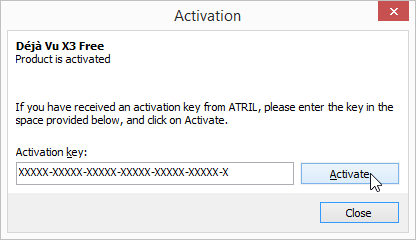
- Click Activate.
- If the activation key is correct, following message will appear:
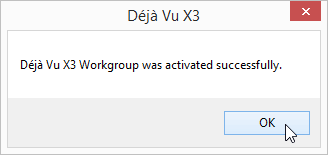
- Click OK. Déjà Vu X3 is permanently activated on this computer.
Using a floating license
Floating licensing is a software licensing model supported by the TEAMserver in which a limited number of licenses for Déjà Vu are shared among a larger number of users over time. You can find out how to use Floating Licenses here.
Further reading
These topics are explained at greater length in the Installation Guide for Déjà Vu X3.
|

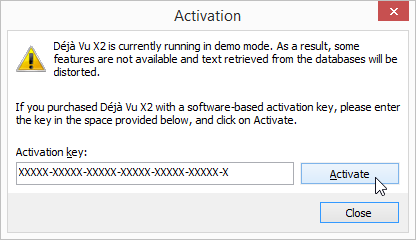
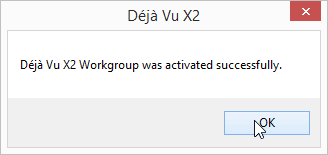
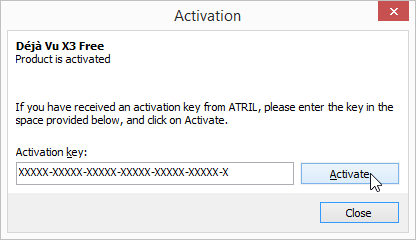
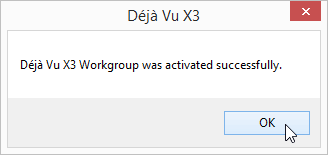
Comments